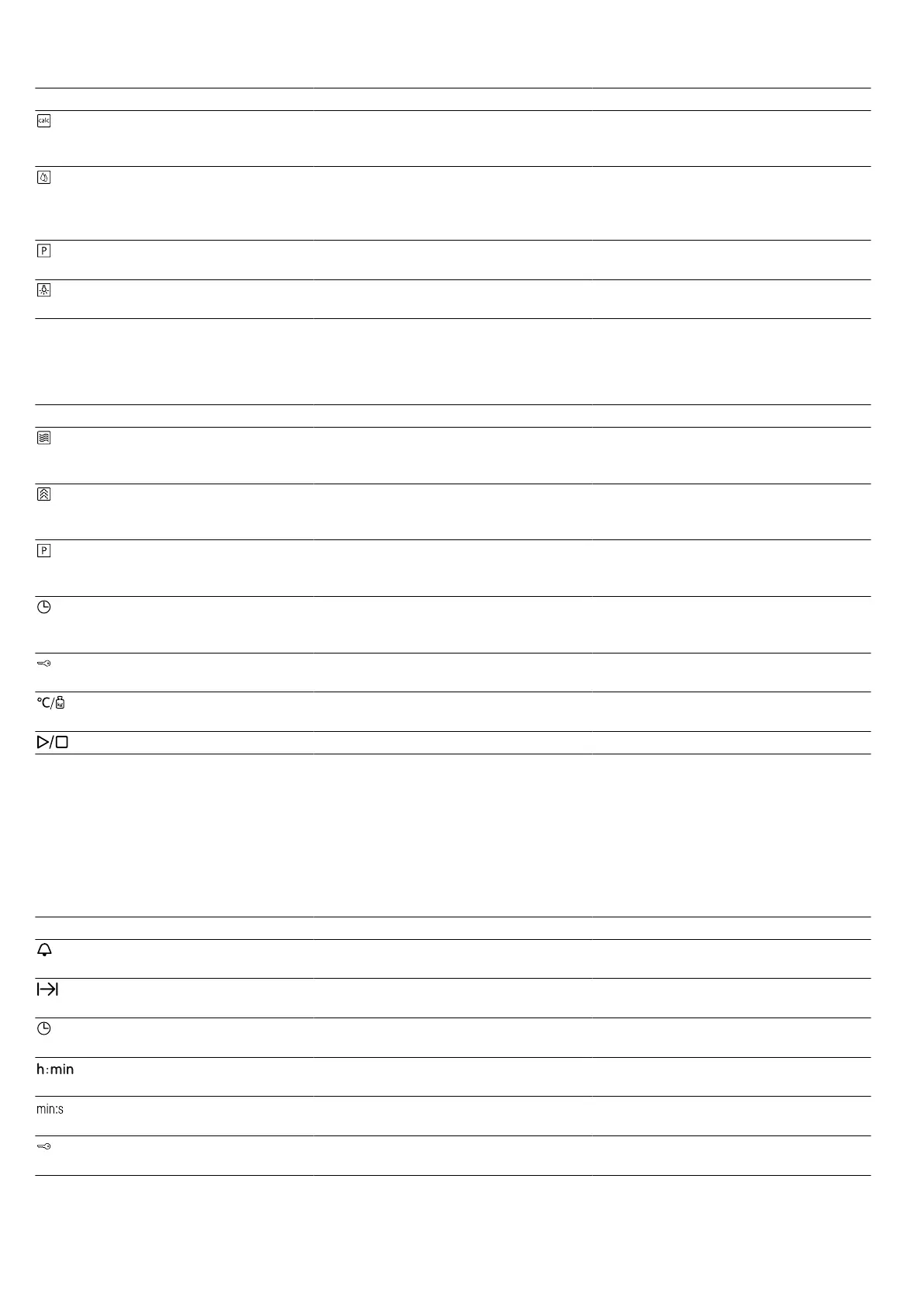Familiarising yourself with your appliance en
9
Symbol Setting Use
Descale This function descales the evaporator
and ensures it remains fully function-
ing.
Rinse The pipes in the steam unit are
rinsed with water. We recommend
using the rinsing function after every
steam operation.
Programmes This gives you access to prepro-
grammed settings for many dishes.
Interior lighting Switches on the interior lighting. The
appliance is not heating up.
Touch fields
Touch fields are touch-sensitive surfaces. To select a function, touch the relevant field.
Symbol Touch field Use
Microwave Select the microwave power levels or
switch on the microwave function for
grilling or steaming.
Steam Select a steam setting or switch on
the steam function for a type of heat-
ing.
Programmes Call up the programme selection and
use the rotary selector to set the pro-
gramme number.
Time-setting options Select the "Time-setting options" sym-
bol and use the rotary selector to set
the time-setting options you require.
Childproof lock Pressing and holding activates or de-
activates the childproof lock.
Temperature/weight Use the rotary selector to select and
set the temperature or weight.
Start/stop Start or pause the operation.
Display
You can see the current setting values or options in the
display.
The value that you can currently set is highlighted.
It is highlighted by two small arrows above and below
the set value.
You can use the rotary selector to change the high-
lighted value directly.
Display elements
You can find a brief explanation of the different display elements below.
Symbol Name Meaning
Timer If the symbol is highlighted, the timer
appears on the display.
Cooking time If the symbol is highlighted, the cook-
ing time appears on the display.
Clock If the symbol is highlighted, the clock
appears on the display.
Hours/minutes The cooking time is displayed in
hours and minutes.
Minutes/seconds The cooking time is displayed in
minutes and seconds.
Childproof lock If the symbol lights up, the childproof
lock is activated.
