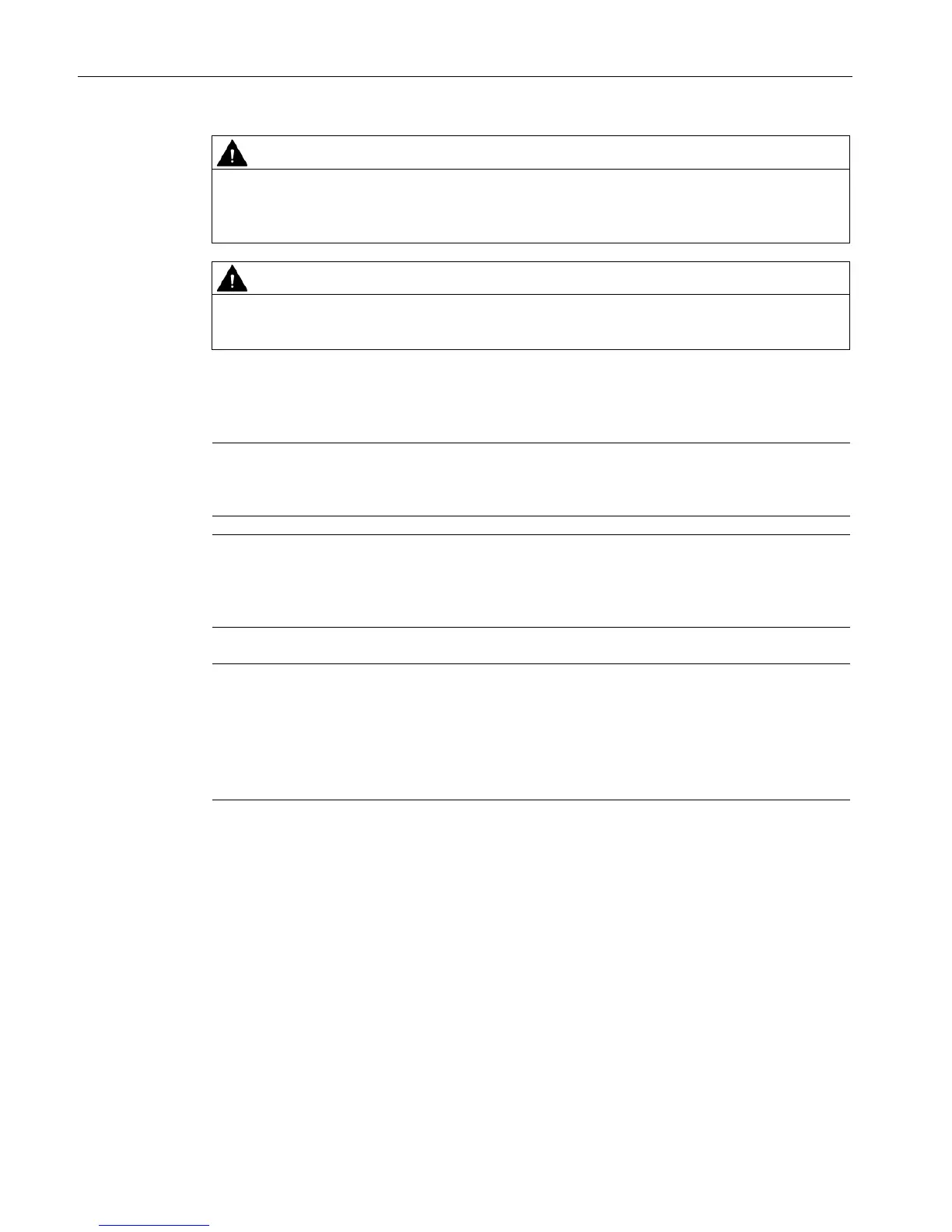Hardware installation
3.1 Connecting to the PG/PC
CP 5711
16 Operating Instructions, 02/2018, C79000-G8976-C283-05
SUBSTITUTION OF COMPONENTS MAY IMPAIR SUITABILITY FOR CLASS I, DIVISION
2 OR ZONE 2.
DO NOT OPEN WHEN ENERGIZED.
Notes on parallel operation with other USB devices
Note
The use of other USB devices (for example a WebCam, bulk memory) on the PG/PC can
impair the performance of the communicat
Note
Removing and inserting USB devices can cause functional disruptions on the USB interface.
In extreme cases, communication via the communications processor may even be aborted
making it necessary to restart the application.
First install the software
First install the software before you connect the communications processor to the PG/PC,
see the section Software installation (Page 13).
Activated plug and play function
The plug and play function must be activated in the BIOS of your PG/PC.
