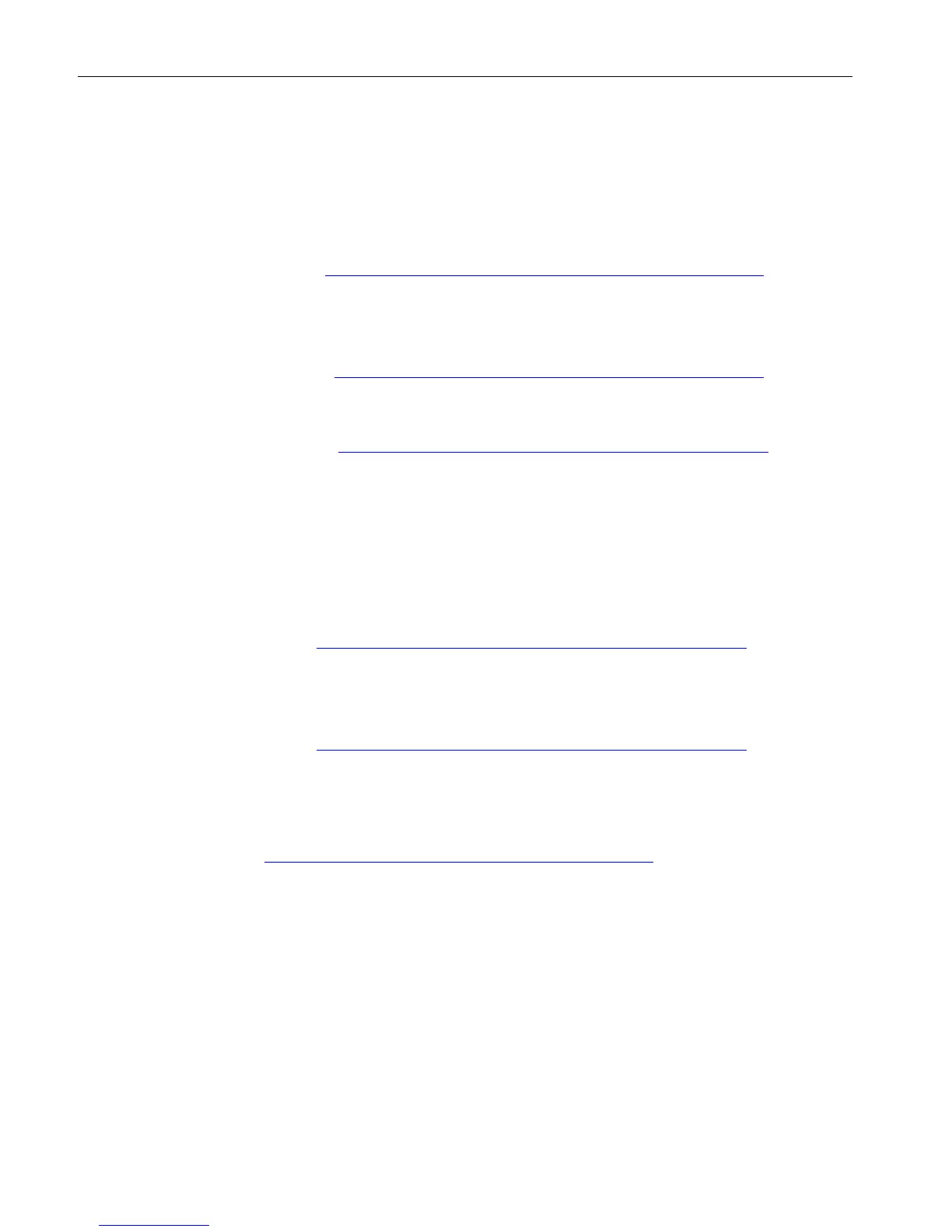Preface
CP 5711
4 Operating Instructions, 02/2018, C79000-G8976-C283-05
Enter the entry ID shown below of the relevant manual as the search item.
●
Configuration manual Commissioning PC Stations
This provides you with detailed information on commissioning and configuring SIMATIC
NET PC communications modules.
Entry ID:
109488960 (https://support.industry.siemens.com/cs/ww/en/view/109488960
)
●
System manual SIMATIC NET Industrial Communication with PG/PC
Entry ID:
77376110 (https://support.industry.siemens.com/cs/ww/en/view/77376110
)
–
Entry ID:
77378184 (https://support.industry.siemens.com/cs/ww/en/view/77378184
)
The system manuals introduce the topic of industrial communication and explain the
communications protocols used. There is also a description of the OPC interface as
user programming interface.
●
Installation manual "SIMATIC NET PC Software"
This document contains detailed information on installing the "SIMATIC NET
PC Software".
Entry ID:
77377602 (https://support.industry.siemens.com/cs/ww/en/view/77377602
)
●
System manual PROFIBUS Network Manual
In this document you will find detailed information about setting up a PROFIBUS network.
Entry ID:
35222591 (https://support.industry.siemens.com/cs/ww/en/view/35222591
)
SIMATIC NET documentation
You will find the entire SIMATIC NET documentation on the pages of Product Support:
15247 (https://support.industry.siemens.com/cs/ww/en/ps/15247
)
Go to the required product group and make the following settings:
→ Entry list → Entry type "Manuals / Operating Instructions"
The following and possibly other names not identified by the registered trademark sign ® are
registered trademarks of Siemens AG:
SIMATIC NET, HARDNET, SOFTNET, CP 1612, CP 1613, CP 5612, CP 5613, CP 5614,
CP 5622