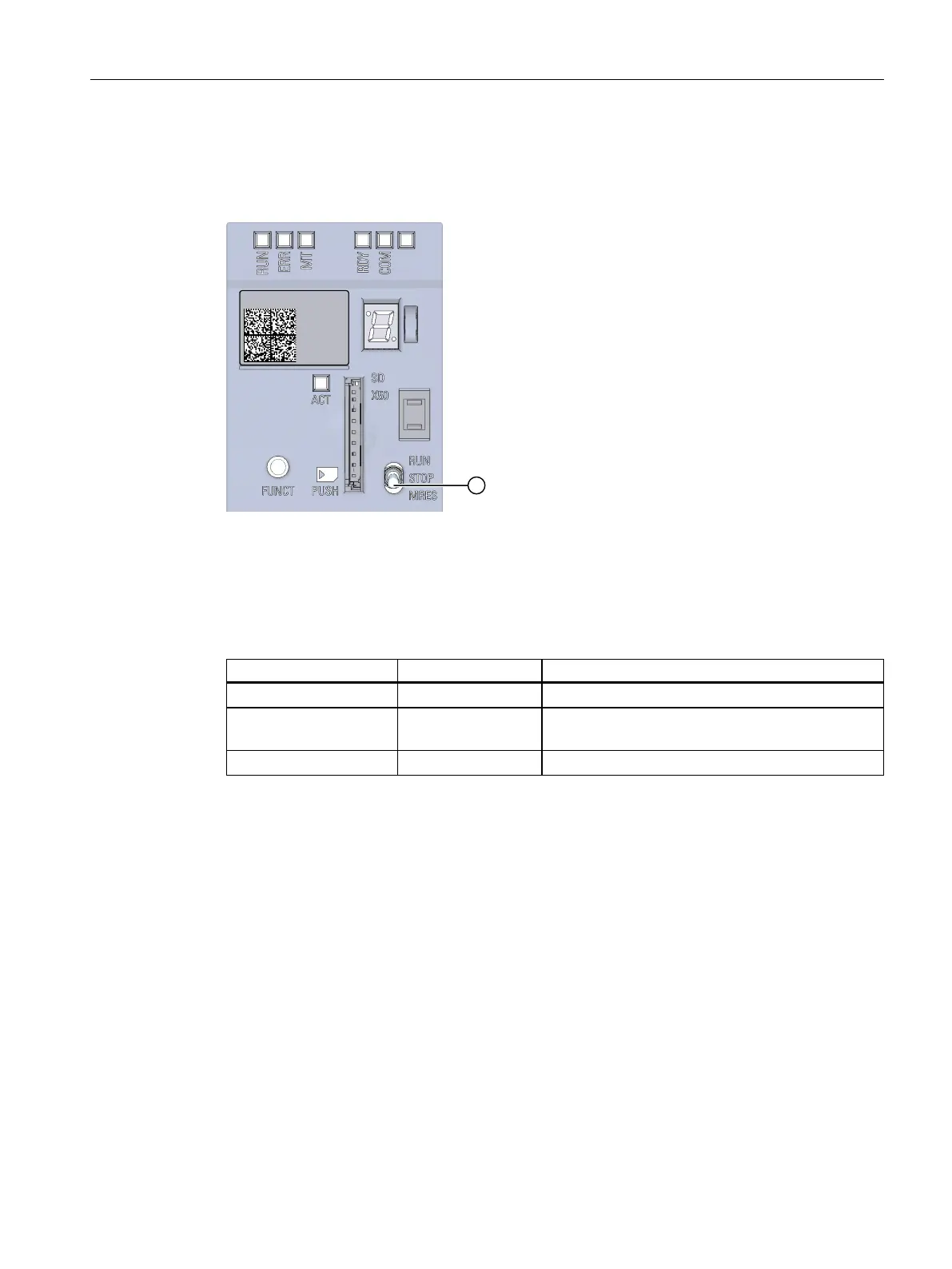3.8 Mode selector
The mode selector is designed as a toggle switch. You use the mode selector to set the
operating mode of the CPU.
01FS:
6ES7615-4DF10-0AB0
T-L86065647
A5E43926179
① Mode selector
Figure 3-12Mode selector
The following table shows the meaning of the three switch positions along with an
explanation.
Table 3-6Mode selector switch positions
Switch position Meaning Explanation
RUN – latching RUN mode The CPU is running the user program
STOP – latching
(center position)
STOP mode The user program is not running.
MRES – not latching Memory reset Position for the memory reset of the CPU
41
Product overview
3.8 Mode selector
SIMATIC Drive Controller
Equipment Manual, 11/2022, A5E46600370-AC
