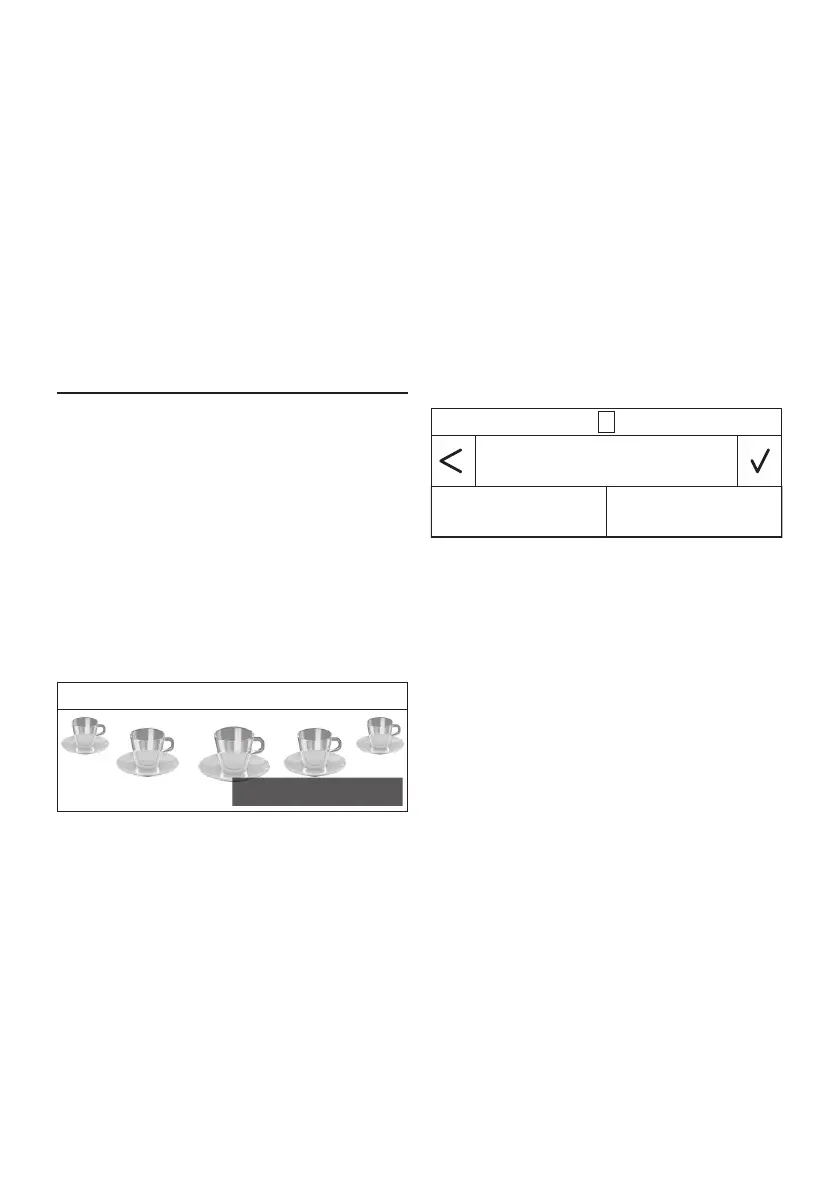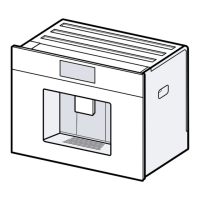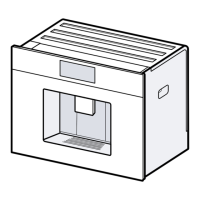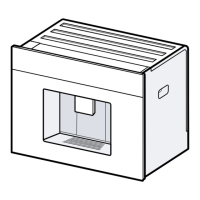39
en
Personalised drinks
■ Select “Hot water” with the rotary
selector�
F
The settings can be changed
as described in the section
“Drink adjustment”�
■ Press C to start dispensing�
■ The message appears “Milk tube
removed from milk container?”�
■ If still connected, remove the milk tube
and touch [ Yes ] on the display�
Hot water ows out of the beverage outlet.
Press button C again to stop the
procedure prematurely�
Personalised drinks
Press B to open the selection for per-
sonalised drinks�
Up to 8 storage spaces can be used� Save
your favourite drinks that are frequently
dispensed here with all their settings�
F
Press B to exit the menu
without saving at any time�
Entering or changing drinks
■ Press B�
The selection of memory locations appears�
Create beverage
■ Using the rotary selector, choose an empty
memory location (empty cup) to make a
new entry, or an occupied memory loca-
tion to change or delete a favourite drink�
■ At an empty memory location
[ Create beverage ] or an occupied
memory location [ Change beverage ]�
F
If [ Delete beverage ] is selected, the
settings for the memory location are
deleted and it is again empty�
The menu for adjusting the drinks opens�
The last drink dispensed is shown with the
last settings selected�
■ If you do not wish to save last drink
dispensed, select another drink with the
rotary selector�
■ Touch each setting to be changed and
adjust the values as desired with the
rotary selector�
Other setting options appear depending on
the selection�
■ Touch [ Continue ] to make other settings�
F
For milk drinks, the mixing ratio of
coffee and milk can be set�
■ The settings can be stored under an
individual name� Touch [ Save name ].
The mask for entering the name opens�
A_________
SaveCancel
■ Using the rotary selector, select a letter or
a symbol in the upper row�
■ Touch g to conrm the letter selected or
K to delete it�
■ Select other letters or symbols and
conrm.
■ Touch [ Cancel ] to exit the entry without
any modication and open the drinks
menu�
■ With [ Save ] the entry is adopted� The
selection menu opens�
■ Press B to exit the menu�
Select a personalised drink and
dispense
■ Press B�
The selection of memory locations opens�
■ Use the rotary selector to select the
desired memory location�
■ Place a cup or glass underneath the
beverage outlet�
■ Press C to start dispensing�
