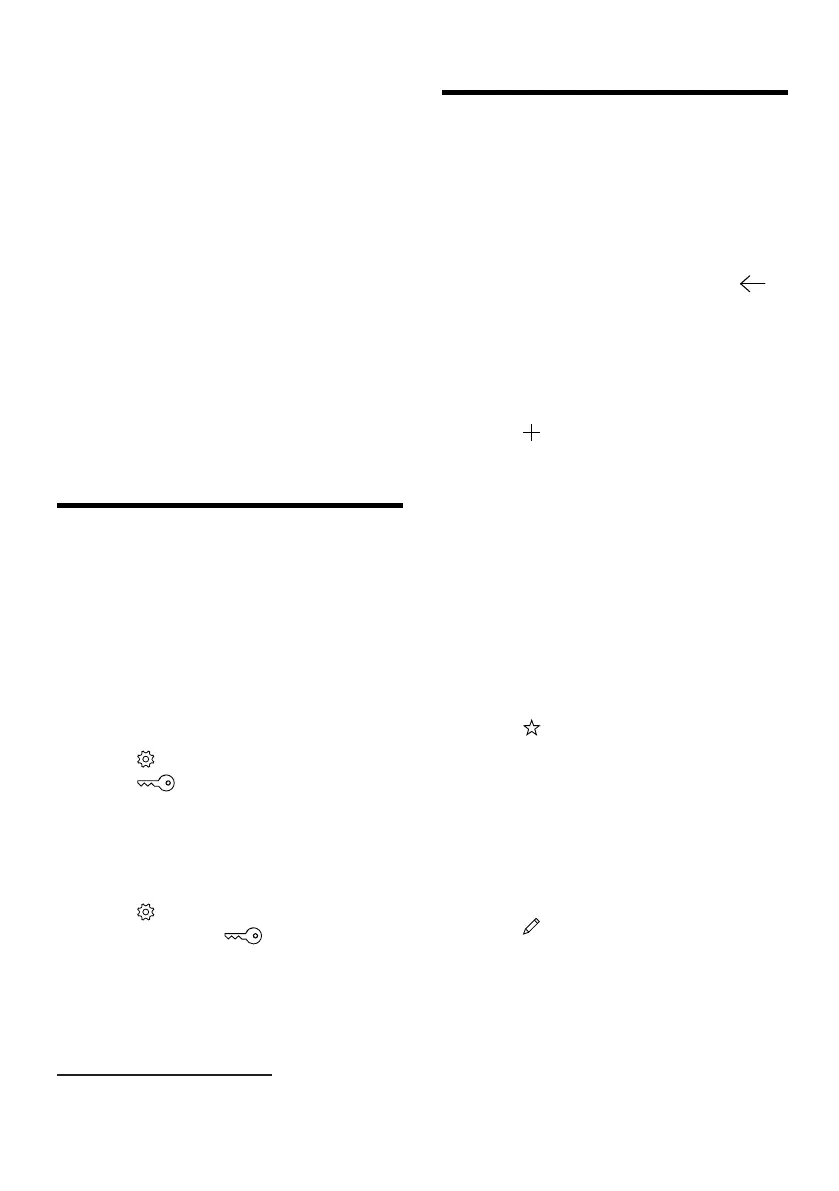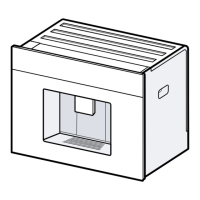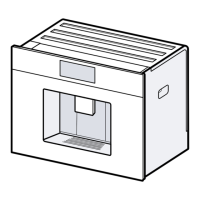en Childproof lock
56
10.2 Using your own milk
container
1
With certain appliance series, you
can use your own milk container.
1. Put out your own milk container.
2. Tare your own milk container.
→"Overview of the basic settings",
Page59
The appliance uses the weight to
detect the quantity of milk in the
milk container or the milk carton. If
there is not enough milk in the milk
container, a message will appear.
Note:If you use the standard milk
container or a milk carton, the appli-
ance detects this automatically.
11 Childproof lock
You can lock the appliance, to pro-
tect children against scalding and
burns.
11.1 Activating the child-
proof lock
Requirement:The appliance is
switched on.
1. Press .
2. Press .
a The childproof lock is activated.
11.2 Deactivating the child-
proof lock
1.
Press .
2. Press and hold for 4seconds.
a The childproof lock is deactivated.
12 Favourites
Save individual beverages as favour-
ites so that you can dispense them
more quickly.
A favourite is a beverage with per-
sonal settings. You can change the
settings at any time.
Note:To exit the settings, press
or start dispensing the beverage.
12.1 Creating favourites from
Favourites menu
1.
Press "Favourites".
2. Press .
3. Select a beverage.
4. Set the beverage parameters.
5. Press "Apply".
6. Enter the name.
7. Press "Save".
12.2 Create favourites from
Classic or coffeeWorld
1.
Select a beverage from "Classic"
or "coffeeWorld".
2. Set the beverage parameters.
3. Press .
4. Enter the name.
5. Press "Save".
12.3 Changing a favourite
1.
Press "Favourites".
2. Select favourite.
3. Make the changes.
4. Press .
5. Press "Apply".
12.4 Deleting a favourite
1. Press "Favourites".
1
Depending on the appliance specifications