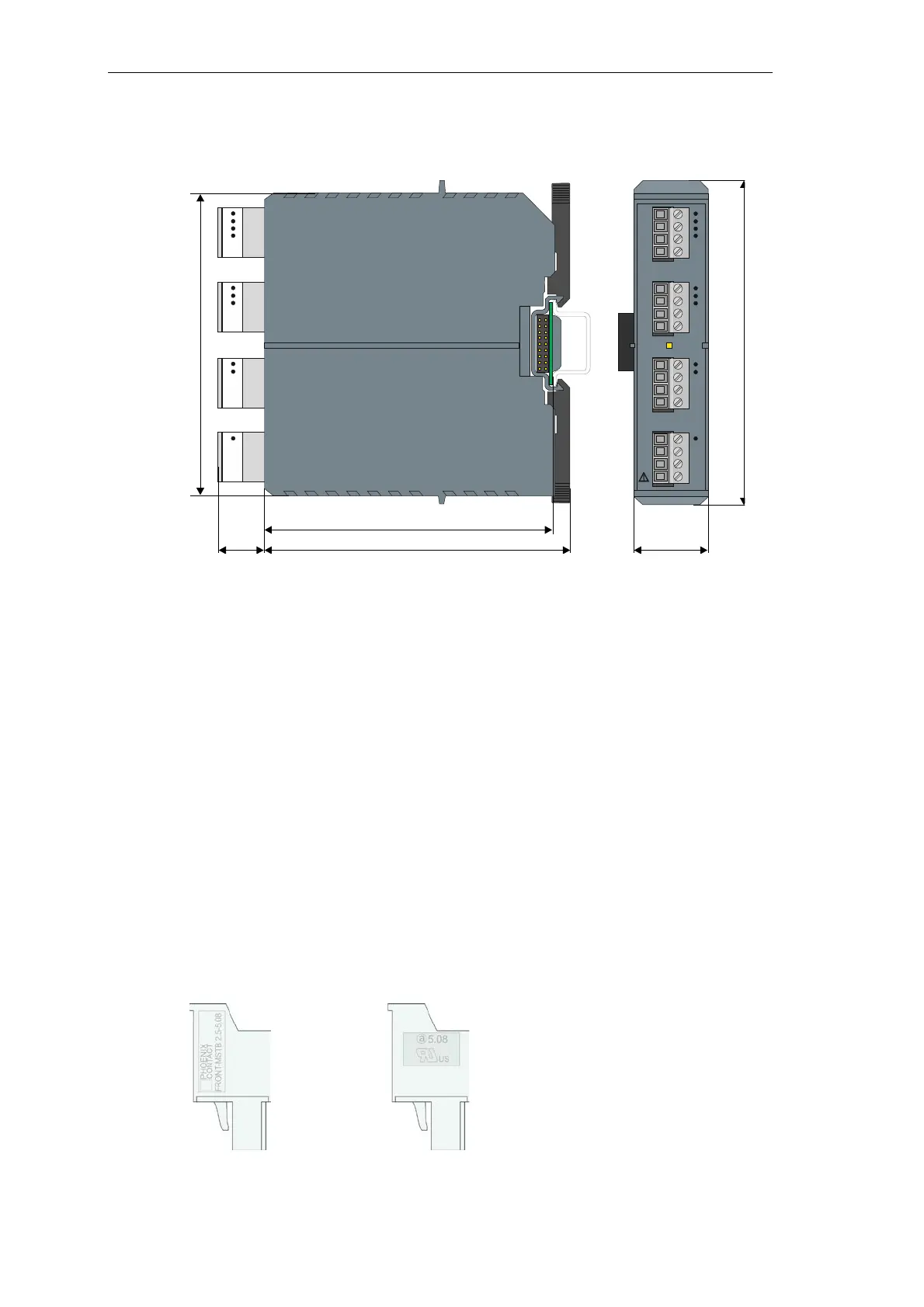Introduction
18 Unrestricted SICAM A8000 Series, SICAM I/O Modules
DC8-012-2.06, Edition 09.2019
1.2.3 I/O Modules Dimensions
1.2.4 Labeling
The following places on the SICAM I/O modules are reserved for labels:
• Area on the center left hand side at the housing front
Label with 2D code for scanning and readable serial number (upon delivery already stuck)
• Bevel at the housing front, bottom
Operational equipment indicator (free definable)
1.2.4.1 Screw Terminal Types
For the screw terminals 2 different types are provided (manufacturer PHOENIX or FCI, see
different imprinting laterally at the terminal).
PHOENIX FCI
116 mm
124 mm
122 mm
1
32
m
m
18 mm
X4
X3
X2
X1
30 mm
1
2
3
4
X4
SI
CAM
A80
00 DO-8212
1
2
3
4
X3
1
2
3
4
X2
1
2
3
4
X1
RY
