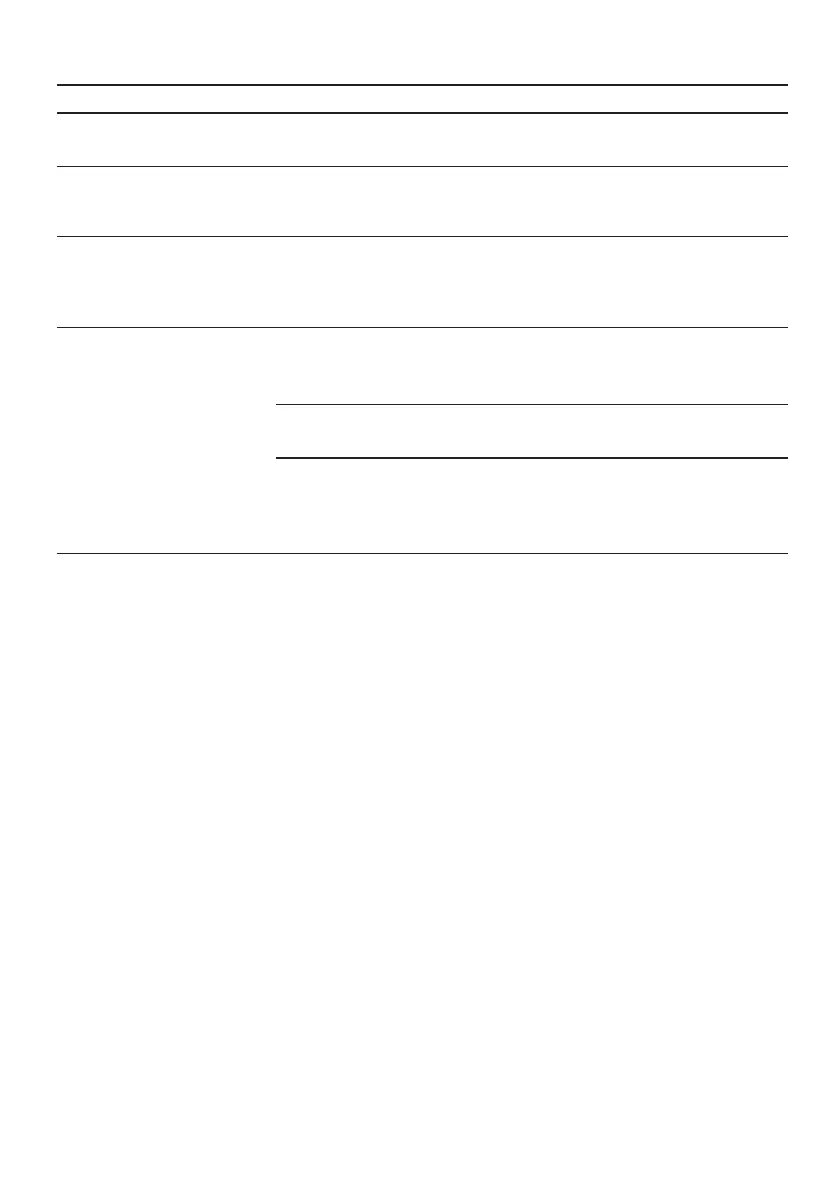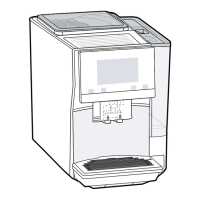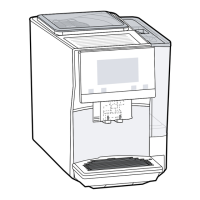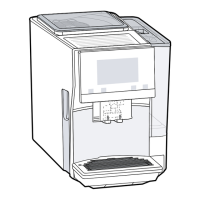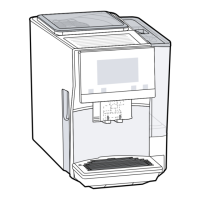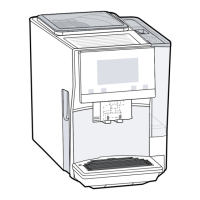en Troubleshooting
60
Fault Cause and troubleshooting
Display shows "Please
clean brewing unit.".
Mechanism of brewing unit is stiff.
▶
Clean the brewing unit.
Display shows "Over-
voltage or under-
voltage".
There are problems with the power supply.
▶
Only operate the appliance at 220-240V.
Display shows "Error
in water system.
Please restart appli-
ance.".
Appliance has a fault.
1. Pull out the mains plug and wait 10seconds.
2. Re-insert the mains plug.
Display very frequently
shows "Please run
calc'nClean pro-
gramme!".
Decalcified water still contains small amounts of lime.
1. Insert a new water filter.
2. Set the corresponding water hardness.
Incorrect or too little descaling agent used.
▶
When descaling, only use suitable tablets.
Service programme has not been carried out in its en-
tirety.
▶
Start the "Special rinsing" service programme.
→"Service programmes", Page54