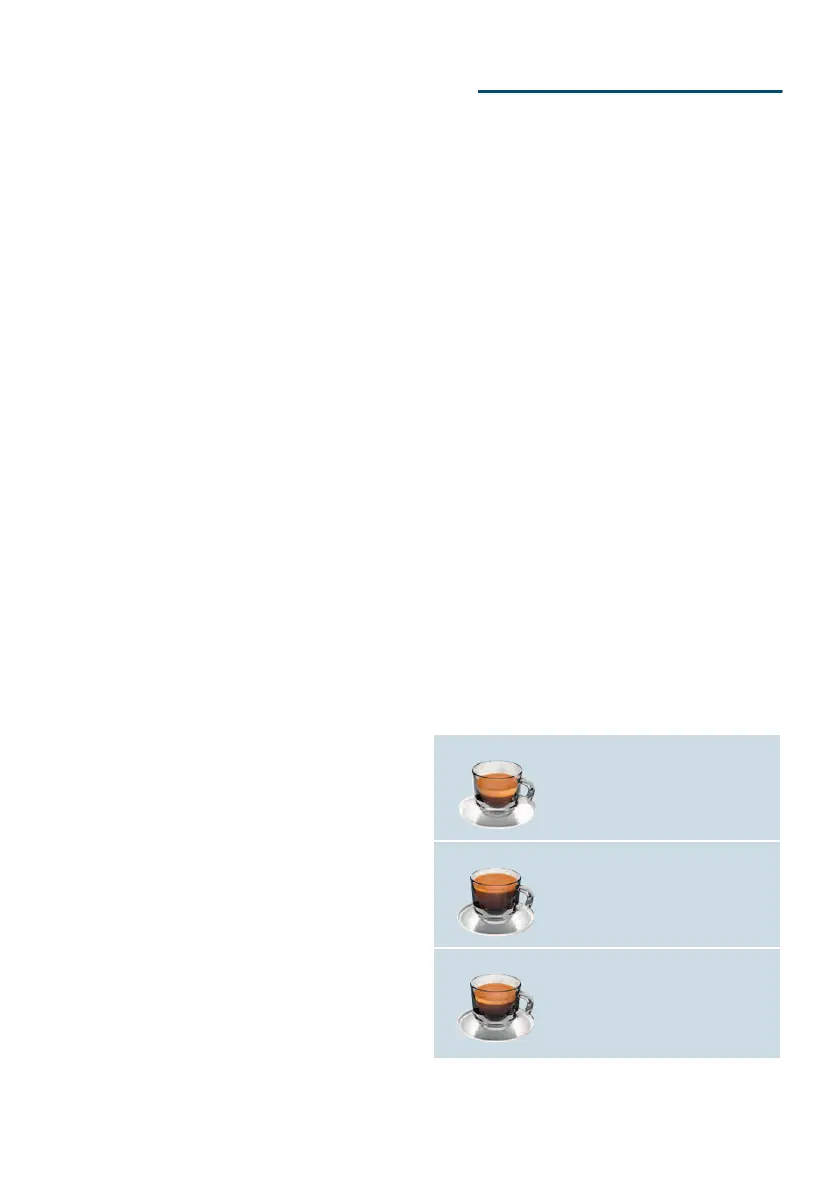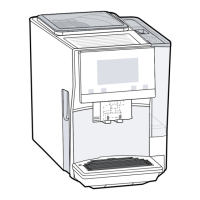Operating the appliance en
15
Filling the water tank
Important: Fill the water tank with fresh,
cold, still water on a daily basis. Prior to
operation, check whether the water tank
has been sufficiently filled.
1. Hold the recessed grip )" on the
side of the water tank ` and
gently tilt out the water tank to the
side.
2. Use the handle to remove the water
tank and then rinse out.
3. Fill the water tank with water up to
the "max" marking.
4. Re-insert the water tank in the holder
and tilt back to the starting position.
The brand logo lights up on the display.
The appliance heats up and rinses.
Some water will run out of the outlet
system.
The appliance is ready for use when the
symbols for the beverages and the
on/off button light up on the display.
Notes
■ When the appliance is used for the
first time, after running a service
programme or if it has not been
operated for a long period, the first
beverage will not have the full aroma
and should not be consumed.
■ After starting up the appliance for
the first time, you will consistently
achieve a suitably thick and stable
"crema" only after the first few cups
have been dispensed.
■ If the appliance is in use for a long
period of time, water droplets will
form on the ventilation slots. This is
normal.
1 Operating the
appliance
Oper at i ng the appl i ance
In this section, you will learn how to
prepare your appliance for beverage
preparation and how to prepare hot
drinks. It features information on
adjusting the beverage settings and
adjusting the grinding level.
Selecting a drink
■ Use the rotary selector to select the
desired beverage.
■ The display shows the name of the
drink and the values currently
selected (e.g. strength or cup size).
■ The drink selected can be prepared
with the pre-set values or first
adjusted to your individual taste.
~ "Adjusting beverage settings"
on page 19 ~ "Menu settings"
on page 24
■ If no controls are activated within
approx. 5 seconds, the appliance
will exit settings mode. The settings
made will be automatically stored.
You can choose from the following
drinks:
Ristretto
Espresso Doppio
Espresso
