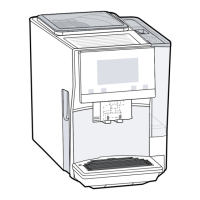Operating the appliance en
17
Preparing coffee using freshly
ground beans
You can choose between Ristretto,
Espresso Doppio, Espresso, Coffee,
Coffee XL and Americano. The
preparation of coffee drinks with milk is
explained in a separate section.
~ "Preparing drinks with milk"
on page 18
The appliance is switched on. The water
tank and bean container have been
filled.
1. Place a cup under the outlet system.
2. Use the rotary selector to select the
desired drink.
The name of the drink and the currently
active values are shown on the display.
3. To change the settings for the
selected drink.
~ "Adjusting beverage settings"
on page 19 ~ "Menu settings"
on page 24
4. To begin dispensing the drink, press
the rotary selector.
The coffee is brewed and then
dispensed into the cup.
Note: To prematurely stop dispensing
the drink, press the rotary selector
again.
Tip: In models with two bean
containers and if one is empty, it is
possible to switch to the full bean tank
during dispensing.Dispensing will then
continue.
Preparing coffee using ground
coffee
You can also operate this appliance
using ground coffee. Do not use instant
coffee. The preparation of coffee drinks
with milk is explained in a separate
section. ~ "Preparing drinks with milk"
on page 18
The appliance is switched on. The water
tank has been filled.
1. Place a cup under the outlet system.
2. Use the rotary selector to select the
desired drink.
3. Press the " button.
4. Use the rotary selector to select
"Ground coffee".
5. Press the " button.
6. Remove the aroma lid )R of the
bean container )B and open the
grounds compartment ):.
7. Add the ground coffee; do not press
firmly. Add no more than two level
measuring spoons.
Caution!
Do not place coffee beans or instant
coffee in the grounds compartment.
8. Close the grounds compartment and
the aroma lid.
The name of the drink and the currently
active values are shown on the display.
9. To change the settings for the
selected drink.
~ "Adjusting beverage settings"
on page 19 ~ "Menu settings"
on page 24
10. To begin dispensing the drink, press
the rotary selector.
The coffee is brewed and then
dispensed into the cup.
Notes
■ Any grounds residue in the grounds
shaft should be directed down the
shaft using a soft brush.
■ To prematurely stop dispensing the
drink, press the rotary selector
again.
■ For another drink with ground coffee,
repeat the procedure.
■ When ground coffee is used, the
aromaDoubleShot function is not
available.

