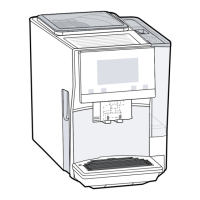en Home Connect
30
Note: If "Turn off remote start" is
selected, only the modes of the fully
automatic coffee machine are displayed
in the Home Connect app. You can
specify settings but not start drinks
dispensing.
Switching Wi-Fi on and off
Wi-Fi can be switched "on" or "off" as
required (e.g. when on holiday).
Note: Network information is retained
after the appliance is switched off.After
switching on, wait a few seconds until
the fully automatic coffee machine has
connected to the WLAN network again.
In networked standby mode, the
appliance requires max. 3 W.
1. Press $/± button to open "Menu".
2. Turn the rotary selector to the left
and select "Home Connect setting".
3. Press the rotary selector.
4. Use the rotary selector to select
"Turn on Wi-Fi" or "Turn off Wi-Fi".
5. Press the right-hand navigation
button under "select" to switch the
radio module "on" or "off".
6. Press $/± button to close the menu.
Additional settings
Home Connect can be adapted to your
individual needs at any time. Note: The
fully automatic coffee machine must be
connected to the WLAN network.
Disconnecting
The fully automatic coffee machine can
be disconnected from the WLAN
network at any time.
Note: If the fully automatic coffee
machine is disconnected from the
WLAN network, it cannot be operated
using Home Connect.
1. Press $/± button, turn the rotary
selector to the left and select "Home
Connect setting".
2. Press the rotary selector.
3. Press the right-hand navigation
button under "select".
4. Use the rotary selector to select
"Disconn. from network".
5. Press the right-hand navigation
button under "select". The appliance
is disconnected from the network
and app.
6. Press $/± button to close the menu.
Note: Information about the WLAN
network is cleared.
Connect to the app
The Home Connect app can be
installed on any number of mobile
devices, which can then be used to
connect to the fully automatic coffee
machine. The fully automatic coffee
machine must already be connected to
the WLAN network.
1. Open the app on the mobile device.
2. Press $/± button, turn the rotary
selector to the left and select "Home
Connect setting".
3. Press the rotary selector.
4. Press the right-hand navigation
button under "select".
5. Use the rotary selector to select
"Connect to app".
6. Press the right-hand navigation
button under "select" to connect the
appliance to the app.
7. Press $/± button to close the menu.
Remote Start
If you wish e.g. to start drinks
dispensing on the fully automatic coffee
machine via a mobile device, Remote
start must be activated.

