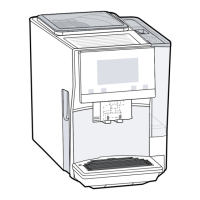Cleaning and servicing en
25
8. Fill the empty water tank with luke-
warm water up to the 0.5 l mark
and dissolve one Siemens descal-
ing tablet in it.
9. Re-insert the water tank and place
a container with approx. 1l capa-
city under the outlet system.
10.When flashes, press the
button.
a The programme starts, cleans and
descales the appliance.
a pulses.
a The process takes approximately
20 minutes minutes.
a symbol lights up.
11.Empty the container and open the
door.
12.Empty the drip tray and re-insert.
13.Close the door and place the con-
tainer under the outlet system
again.
a symbol lights up.
14.Clean the water tank.
If you have removed the water fil-
ter, re-insert the water filter.
15.Fill the water tank with fresh, cold,
non-carbonated water up to the
max mark.
16.When flashes, press the
button.
a The programme starts, cleans and
rinses the appliance.
a pulses.
a symbol lights up.
17.Remove and empty the drip tray
and coffee dregs container.
18.Clean the drip tray and the coffee
dregs container and re-insert them
in the appliance.
a The programme has ended and
the appliance is ready for opera-
tion again.
Resetting a service programme
If the service programme is interrup-
ted, e.g. by a power cut,
and will light up.
1. Clean the water tank.
If you have removed the water fil-
ter, re-insert the water filter.
2. Fill the water tank with fresh, cold,
non-carbonated water up to the
max mark.
3. Press the button.
a The service programme starts and
rinses the appliance. The process
takes approximately 2 minutes.
4. Empty the drip tray, clean it and re-
insert.
5. Close the door.
a The programme has ended and
the appliance is ready for opera-
tion again.

