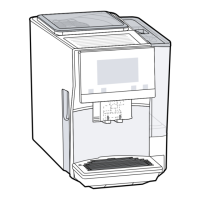Accessories en
43
Start service pro-
gramme.
→Page53
1
Depending on the appliance spe-
cifications
Simultaneously dis-
pense 2 cups of es-
presso or caffe
crema. →Page48
Switch the cup
heater
1
on or off.
1
Depending on the appliance spe-
cifications
Display
Lights up and display
shows message
¡ Fill the water tank
¡ Water tank missing
¡ Change the water filter
¡ is lit
¡ is flashing
¡ Empty trays
¡ Close the brewing chamber
door
LEDs ¡ are lit
¡ are pulsating
¡ are flashing
¡ are off
¡ ready for use
¡ dispensing underway
¡ waiting for operation, e.g. with
Calc'nClean
¡ not available
4.3 Display
The display shows the selected
drinks, settings and setting options,
as well as messages about the appli-
ance's operating status.
The display shows additional informa-
tion and action steps. The information
is hidden after a short period or by
pressing a button. The action steps
are hidden when they have been
completed.
Note:If no display language is avail-
able in your national language, select
a display language that is available,
e.g. English.
5 Accessories
Use original accessories. These have been made especially for your appliance.
Accessories Retail Customer service
Cleaning tablets TZ80001A
TZ80001B
00312097
00312098
Descaling tablets TZ80002A
TZ80002B
00312094
00312095
Water filter TZ70003 00575491
