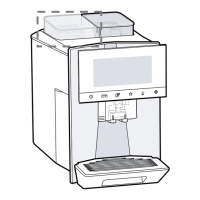en
39
Futher information and explanations are
available online:
Table of contents
1 Safety..........................................41
1.1 General information..................41
1.2 Intended use.............................41
1.3 Restriction on user group.........41
1.4 Safety information.....................41
2 Environmental protection and
saving energy.............................45
2.1 Disposing of packaging ...........45
2.2 Tips for saving energy..............45
3 Installation and connection.......45
3.1 Scope of delivery......................45
3.2 Installing and connecting the
appliance..................................45
4 Familiarising yourself with
your appliance............................46
4.1 Appliance .................................46
4.2 Control panel............................46
5 Accessories................................47
6 Before using for the first time ...48
6.1 Preparing and cleaning the
appliance..................................48
6.2 Checking the water hard-
ness..........................................48
6.3 Water filter ................................48
6.4 Performing initial start-up .........49
6.5 General information..................49
7 Basic operation ..........................50
7.1 Switching the appliance on
or off .........................................50
7.2 Dispensing beverages .............50
7.3 doubleShot and tripleShot........50
7.4 Dispensing a coffee drink
with milk ...................................51
7.5 baristaMode or comfort-
Mode ........................................52
7.6 Dispensing two cups at once...52
7.7 Saving favourite beverage
..............................................52
7.8 Using electronic grinding
level adjustment eGrinder ........52
7.9 Using beanIdent System
1
........53
8 Childproof lock...........................53
8.1 Activating the child-proof
lock...........................................53
8.2 Deactivating the childproof
lock...........................................53
9 Cup heater
1
.................................53
9.1 Activating and deactivating
the cup heater
1
.........................53
10 Personalisation ........................53
10.1 Create first profile...................53
10.2 Create other profiles ..............54
10.3 Edit profile ..............................54
10.4 Delete profile ..........................54
10.5 Sort profiles ............................54
10.6 Add beverage to a profile ......54
10.7 Add a beverage from Clas-
sic or coffeeWorld to the
profile......................................54
10.8 Create profile from Classic
or coffeeWorld........................54
10.9 Edit beverage in profile ..........55
10.10 Delete beverage in profile....55
1
Depending on the appliance specifications
