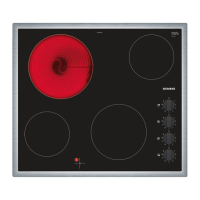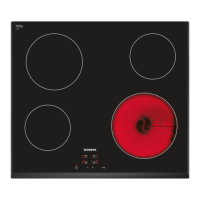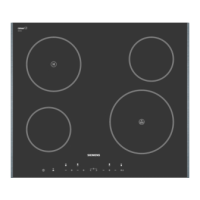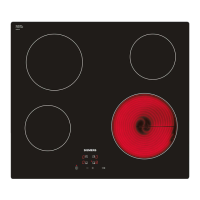Childproof lock en
7
a The residual heat indicator remains on until the hot-
plates have cooled down sufficiently.
5.4 Information on the hotplates
Dark areas in the glow pattern of the hotplate are part
of the technical design. They do not affect the function-
ality of the hotplate.
The hotplate regulates the temperature by switching the
heat on and off. The heat may also switch on and off
when at the highest setting.
Reasons:
¡ Easily damaged components are protected against
overheating.
¡ The appliance is protected against electrical over-
load.
5.5 Setting the hotplates
To set a hotplate, it has to be selected.
Select the required heat setting on the control panel.
Heat setting
1 Lowest setting
9 Highest setting
. Every heat setting has an intermediate
setting, e.g. 4. .
5.6 Selecting heat settings
Requirement:The hob is switched on.
1.
Select the hotplate with .
a lights up in the heat setting indicator.
2.
Touch or .
The basic setting appears.
– Heat setting 9
– Heat setting 4
5.7 Changing heat settings
1.
Select the hotplate with .
2.
Touch or until the required heat setting ap-
pears.
5.8 Switching off the hotplate
There are 2 ways to switch off the hotplate
1.
Touch twice.
a appears on the heat setting display.
a After approx. 10seconds the residual heat indicator
appears.
2.
Select the hotplate and touch or until ap-
pears on the heat setting display.
a After approx. 10seconds the residual heat indicator
appears.
Note:The hotplate last selected remains activated. You
can adjust the hotplate without selecting it again.
6 Childproof lock
You can use the childproof lock to prevent children
from switching on the hob.
6.1 Activating the childproof lock
Requirement:The hob is switched off.
▶
Press and hold for approx. 4seconds.
a The indicator lamp above lights up for
10seconds.
a The hob is locked.
6.2 Deactivating the childproof lock
▶
Press and hold for approx. 4seconds.
a The lock is released.
7 Automatic switch-off
If you do not change the settings of a hotplate for a
long time, automatic switch-off will be activated.
When the hotplate switches off depends on the heat
setting selected (1to 10hours).
The heat to the hotplate is switched off. and the re-
sidual heat indicator / flash alternately on the hot-
plate display.
7.1 Continuing cooking after automatic
switch-off
1.
Touch any touch field.
a The display goes out.
2.
Reset.
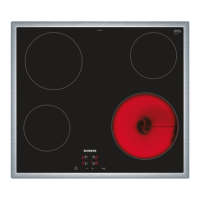
