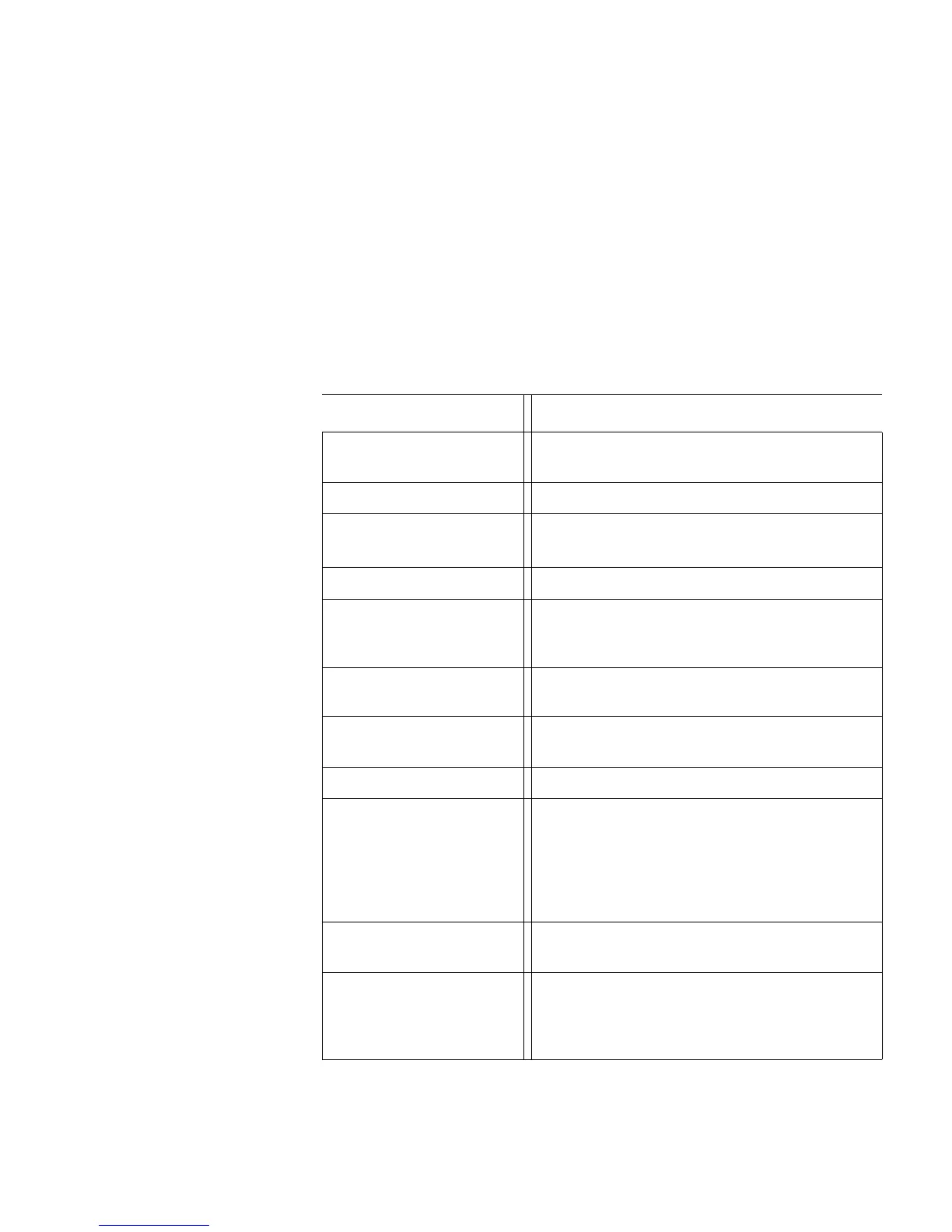English 20
User Settings
The User Settings are used to customize settings.
The oven has to be turned off with no timer running in order to access the user
settings menu. Always do the following to make changes to user settings:
1. Press info to access the user settings menu.
2. Use the arrows
=> to select the desired menu item.
3. Use the slider to set the desired value.
The value is accepted as soon as a different menu item is selected using the arrows
or the setting is confirmed by pressing info.
Press info to leave the menu.
The following can be set:
Menu item Description
Language Language setting: English, Français, Español,
Deutsch. Default setting: "English".
Set to DEFAULT Resets all settings to factory settings.
Clock 12-hour or 24-hour display mode.
Default setting: "12-hour".
Set time Sets the time.
Beep length Setting of beep length for finished cook process,
timer and error: Short (10 sec), Medium (2 min),
Long (5 min). Default setting: "Medium".
Key Tones Turns the touchpad sound on (Yes) or off (No).
Default setting: "Yes".
Temperature unit Temperature mode: Fahrenheit or Celsius.
Default setting: "Fahrenheit".
Weight unit Weight mode: lbs or kg. Default setting: "lbs".
Temp. offset Sets the offset value. When an offset value is
selected, the actual oven temperature is raised
or lowered by this value. Maximum value is 35
°F (19 °C) in either direction. This feature is
useful if food is consistently either too brown or
too light. Default setting: "0".
Sabbath Mode Turns the "Sabbath Mode" function on (Yes) or
off (No). Default setting: "Yes".
Auto Convection
Conversion
This feature automatically converts package or
recipe temperatures for use with the Convection
Bake and True Convection modes. Default
setting: "No".
