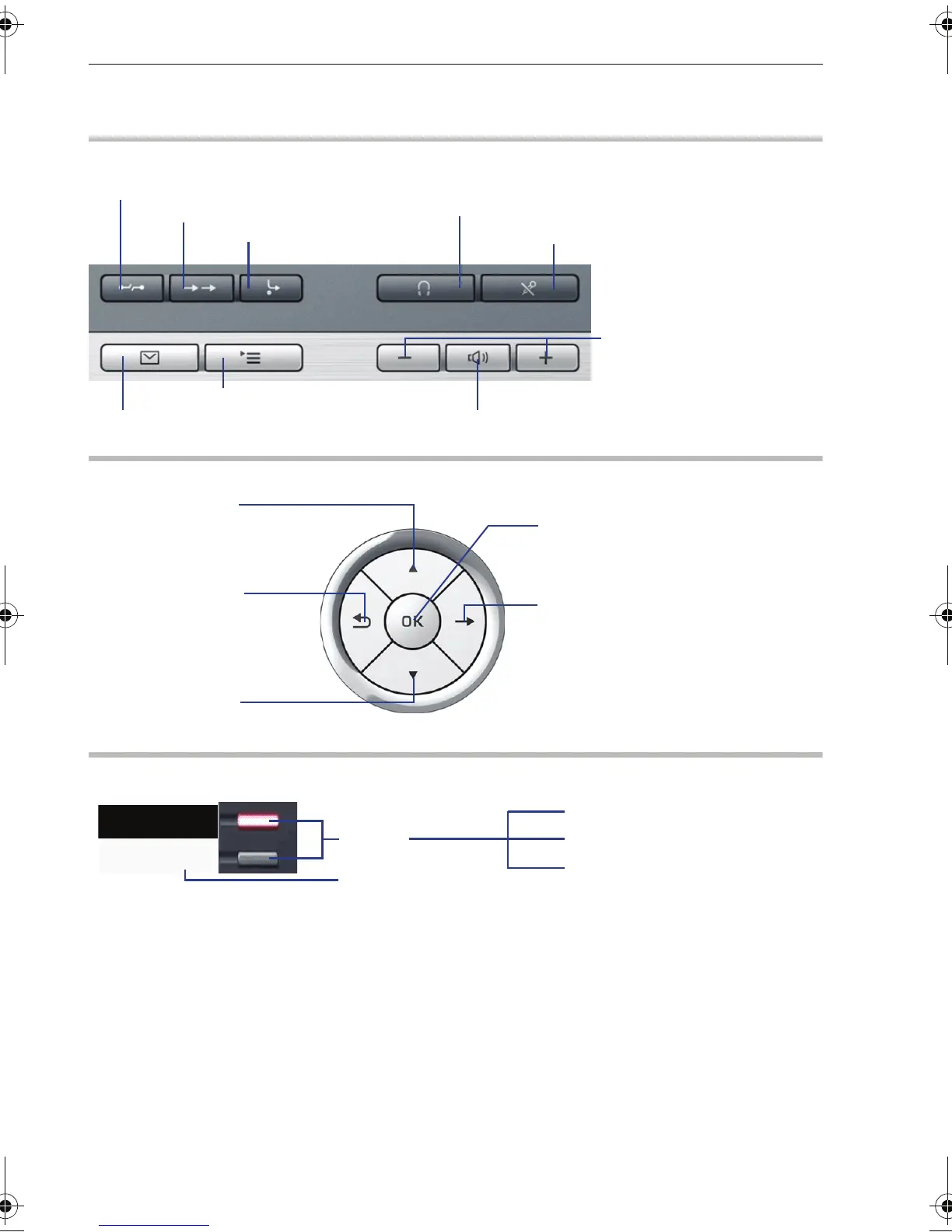Using Your Telephone
2
Using Your Telephone
Function Keys and Audio Keys
5-way navigator
Programmable sensor keys on the display
r Activate/deactivate
forwarding
N Service/Applications menu
O Voicemails/Call lists
p Turn microphone on/off
o Turn headset on/off
, Redial
s End (disconnect) call
n Turn speaker on/off
+ Depending on situation,
- set volumes for
ringer or speaker
Press m key:
- Scroll upwards
Press
l key:
- Scroll downwards
Press
g key:
- Call up the context menu
- Go down a level
Press
h key:
- Cancel function
- Delete character
left of cursor
- Go up a level
Press
i key:
- Confirm input
- Perform action
Keys
Label
S inactive
R lit
T flashing
Peter
Mirea, Ch.
oi.book Seite 2 Dienstag, 12. Februar 2008 4:53 16
