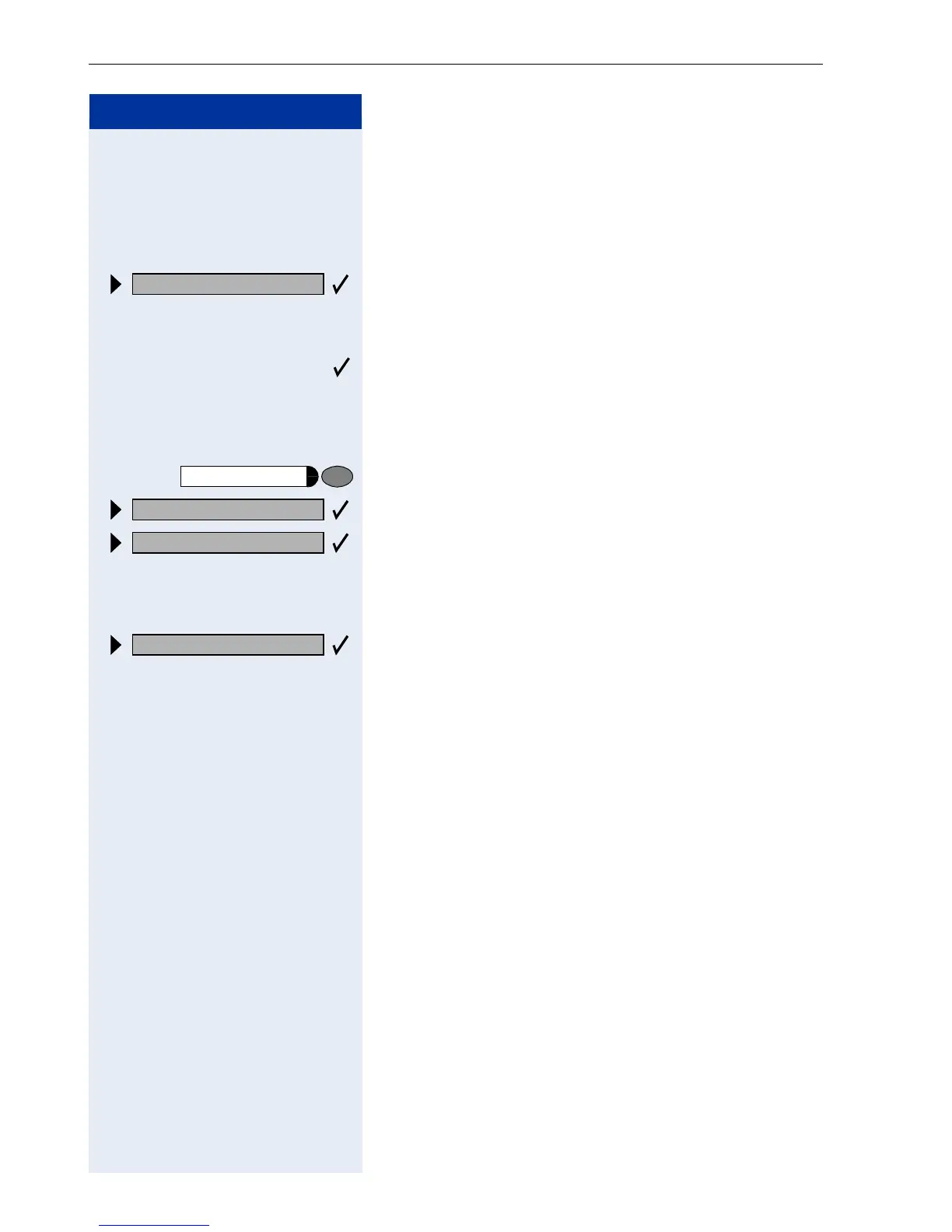Step by Step
Making Calls – Basic Functions
28
Adjusting the display contrast
The display has four contrast levels that you can set ac-
cording to your light conditions.
u or v Press one of the keys while the phone is idle.
Select and confirm.
u or v Change the display contrast. Press the key repeatedly
until the desired level is obtained.
Save.
Selecting the Language of Screen Prompts
Press the key. The LED lights up.
Confirm.
Confirm.
or
qhl Enter the code.
Select the language you wish to use (such as "Spanish")
and press the "OK" dialog key to confirm.
Display contrast?
Program/Service
More features?
*
48= Select language?
15=Spanish?
