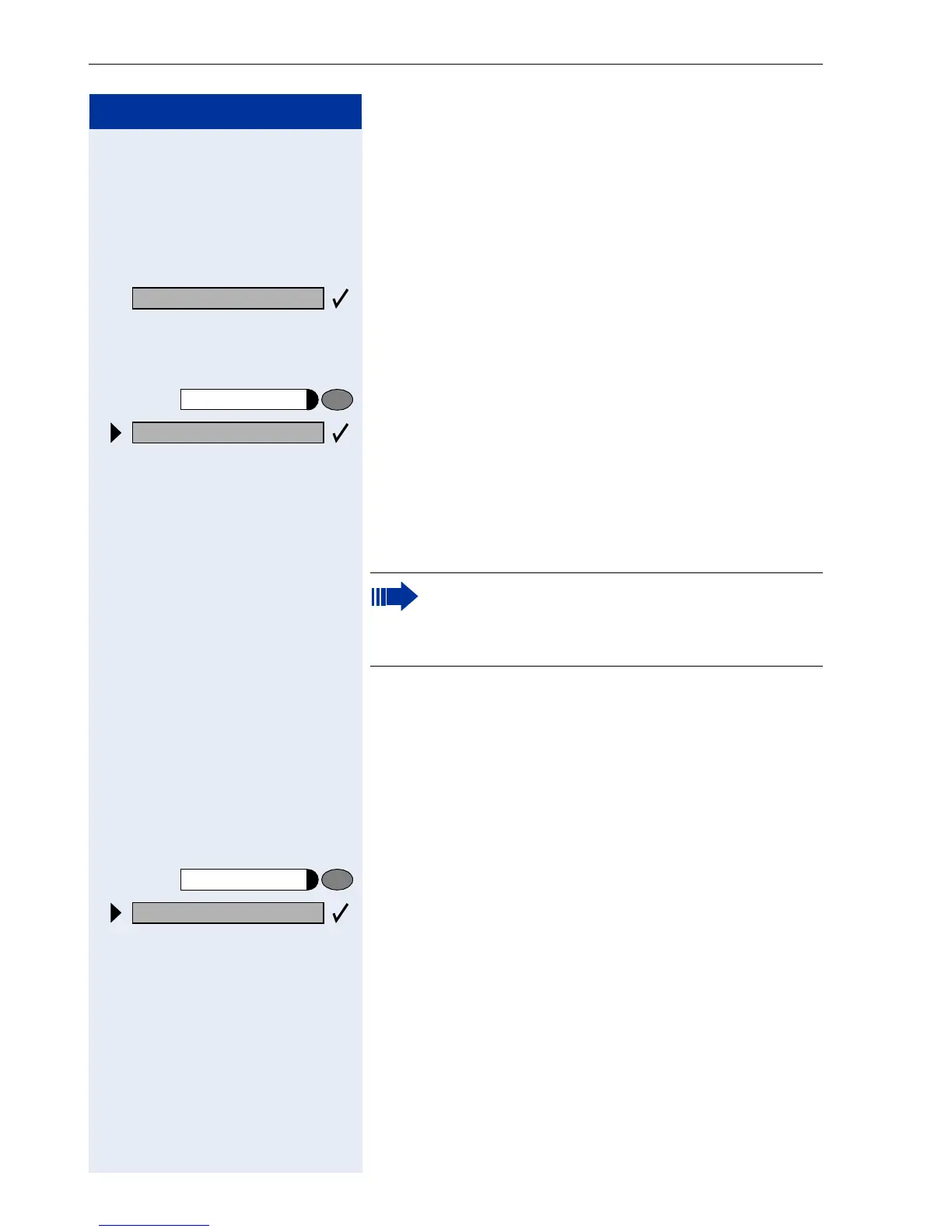Step by Step
Making Calls – Convenience Functions
32
n Lift the handset after more than thirty seconds.
o Dial the entrance telephone number.
Opening the door from your telephone during a call
from the entrance telephone:
Confirm.
Opening the door from your telephone without
calling the entrance telephone:
Press the key. The LED lights up.
Select and confirm.
or
qje Enter the code.
o Dial the entrance telephone number.
Opening the door with a code (at the door):
o After ringing the bell, enter the five-digit code (using the
keypad or a DTMF transmitter). Depending on how the
door opener has been programmed, a doorbell call sig-
nal may or may not be forwarded.
Activating the door opener:
Press the key. The LED lights up
Select and confirm.
or
qlm Enter the code.
o Dial the entrance telephone number.
o Enter the five-digit code. Default code = "00000".
Open door?
Program/Service
*
61=Open door?
Special features must be taken into considera-
tion if your telephone operates with
HiPath 5000 RSM (system networking via PC
network) Æ Page 105!
Program/Service
*
89=Door opener on?
