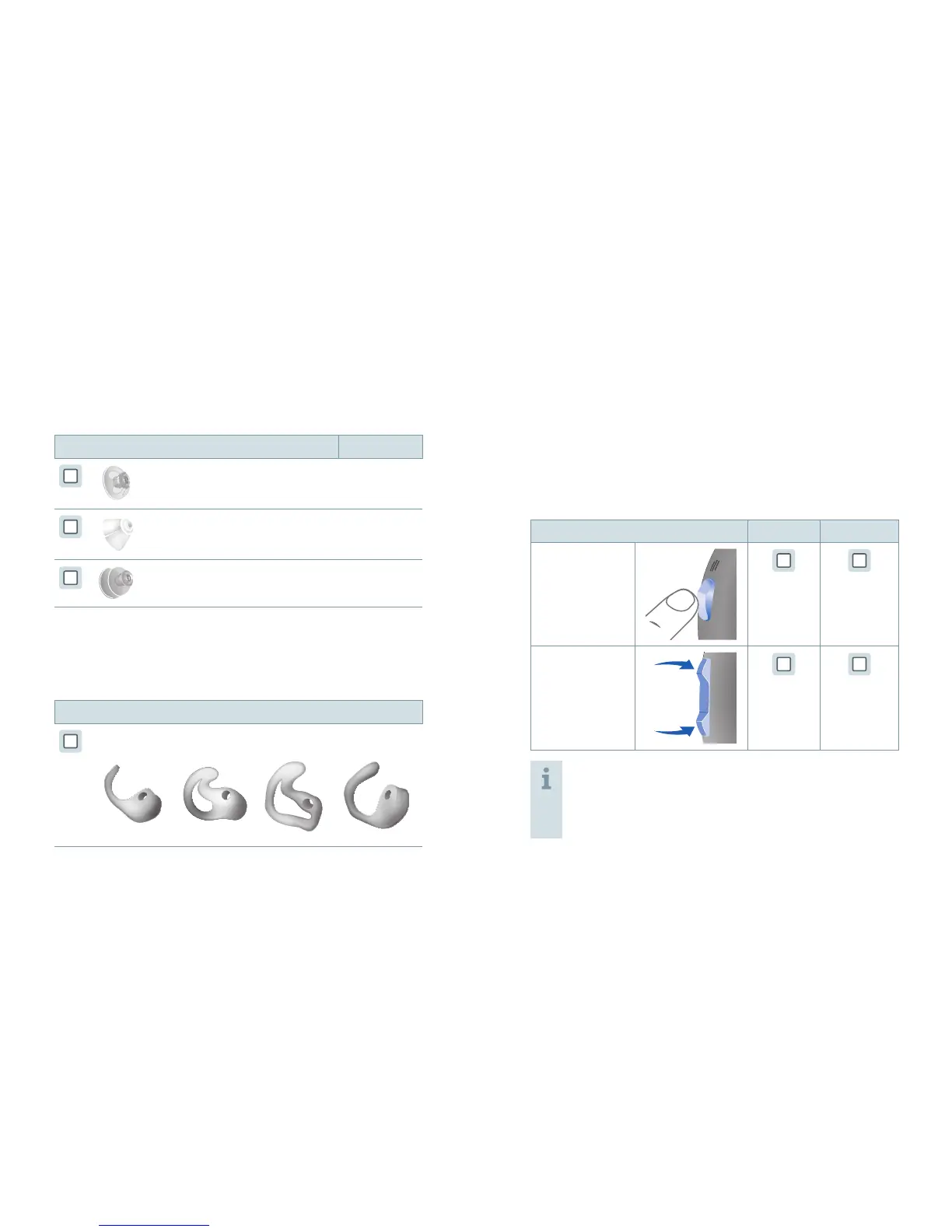8 9
Controles
Con los controles puede, por ejemplo, ajustar el volumen
o cambiar el programa de audición. Sus instrumentos
auditivos pueden tener un pulsador, un control oscilante
o ambos.
Su profesional de cuidado auditivo programó sus
funciones deseadas para los controles.
Control Izquierdo Derecho
Pulsador
Interruptor
oscilante
También puede preguntarle al profesional de
cuidado auditivo si hay disponible un control
remoto o una aplicación de teléfono inteligente
para controlar sus instrumentos.
Puede usar los auriculares estándar junto con un tubo
estándar (LifeTube) o un auricular hecho a la medida
junto con un gancho auricular y un tubo.
Auriculares estándar Tamaño
LifeTip abierto o cerrado
LifeTip semiabierto
LifeTip doble
Puede intercambiar fácilmente el auricular estándar
y limpiar el tubo estándar. Lea más en la sección
"Mantenimiento y cuidado".
Auriculares hechos a la medida
Ejemplos:
