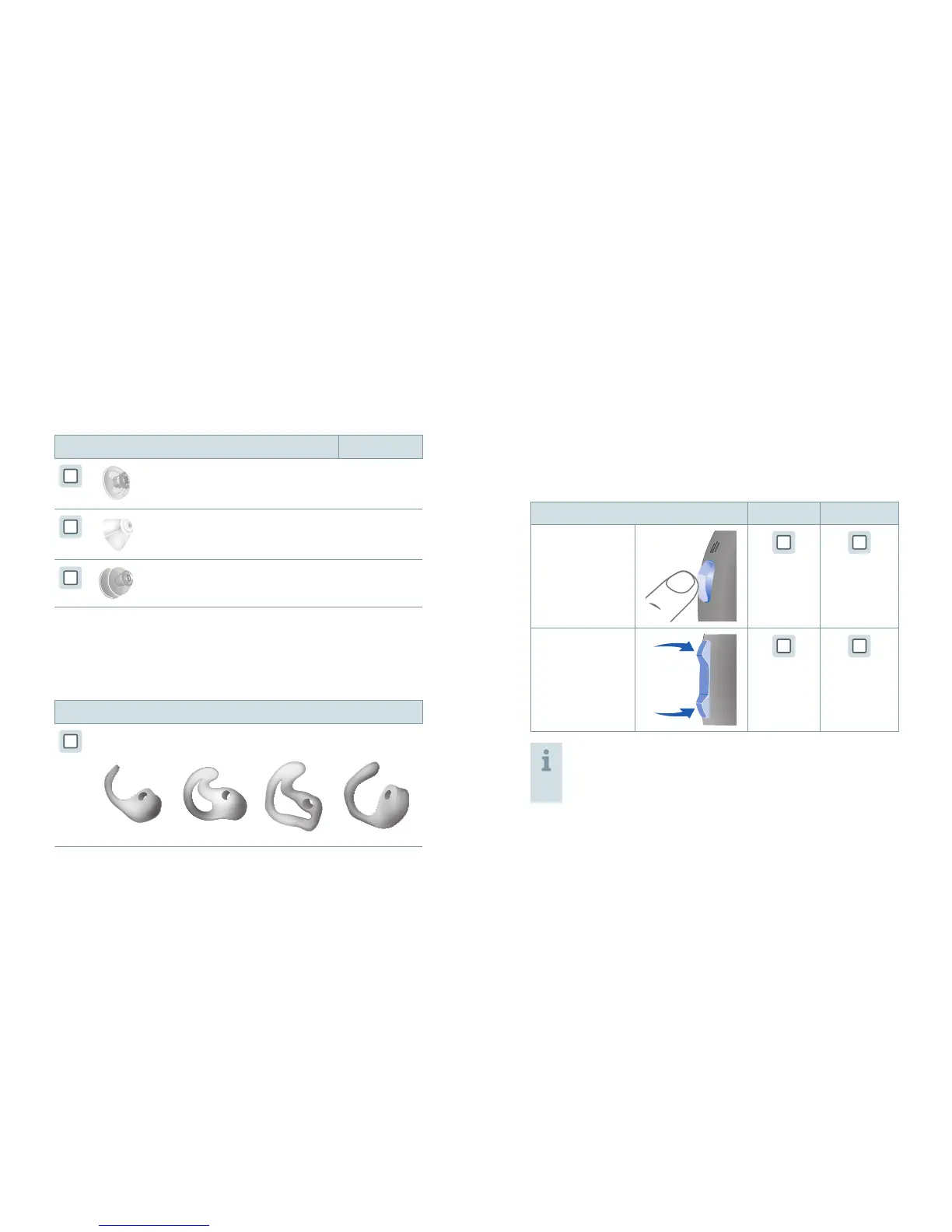8 9
Controls
With the controls you can, for example, adjust the volume
or switch hearing programs. Your hearing instruments
have a push button or a rocker switch or both.
Your Hearing Care Professional has programmed your
desired functions to the controls.
Control Left Right
Push button
Rocker switch
You can also ask your Hearing Care Professional
whether a remote control or a smartphone app to
control your instruments is available.
You can use standard ear pieces together with a standard
tube (LifeTube) or custom-made ear pieces together with
an earhook and tube.
Standard ear pieces Size
LifeTip open or closed
LifeTip semi-open
LifeTip double
You can easily exchange the standard ear pieces
and clean the standard tube. Read more in section
"Maintenance and care".
Custom-made ear pieces
Examples:
