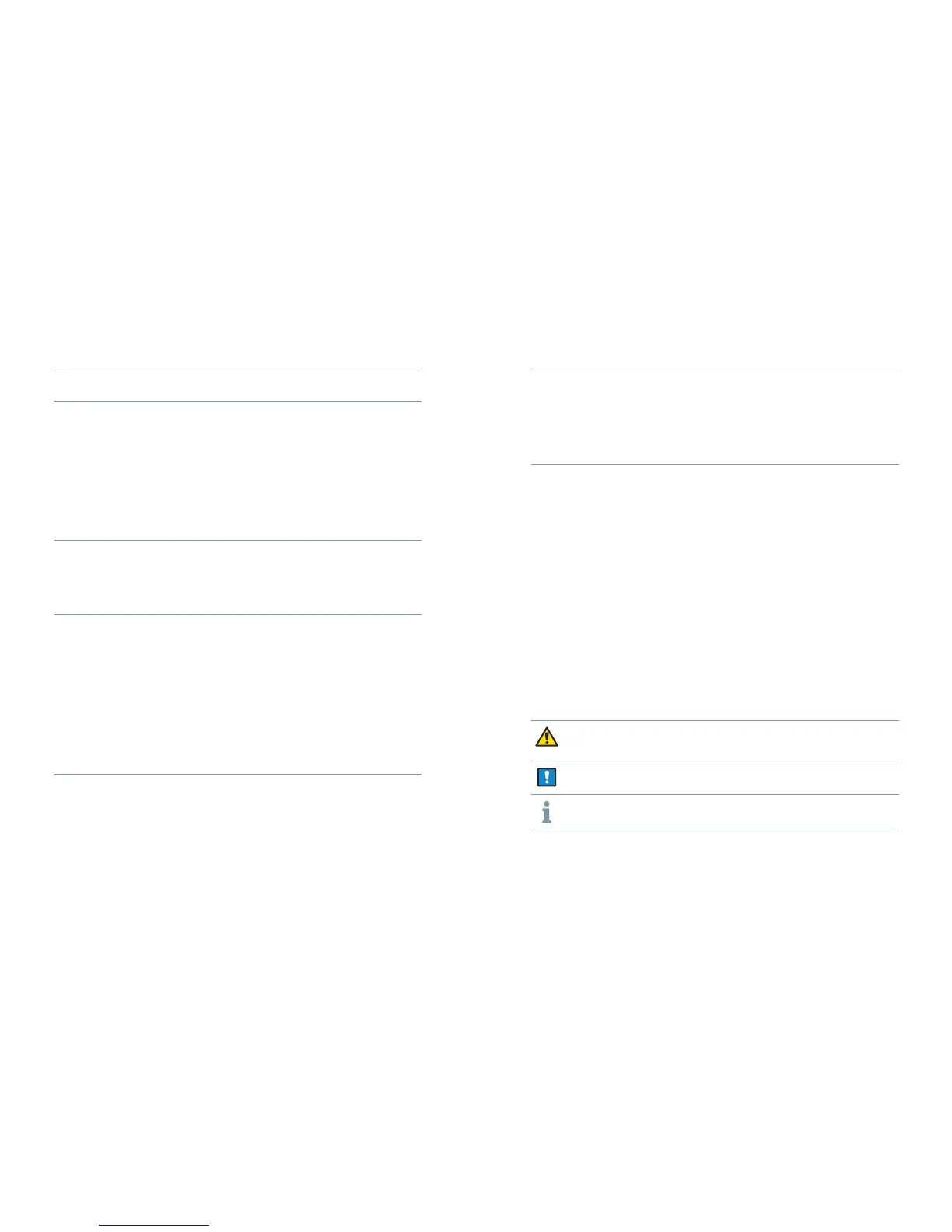2 3
Maintenance and care 27
Hearing instruments 27
Ear pieces and tubes 28
Professional maintenance 31
Further information 32
Safety information 32
Wireless functionality 32
Accessories 32
Troubleshooting 33
Service information 34
Symbols used in this document
Points out a situation that could lead to serious,
moderate, or minor injuries.
Indicates possible property damage.
Advice and tips on how to handle your device better.
Content
Welcome 1
Your hearing instruments 4
Instrument type 4
Getting to know your hearing instruments 4
Components and names 5
Controls 9
Settings 12
Batteries 13
Battery size and handling tips 13
Replacing batteries 14
Daily use 16
Turning on and off 16
Inserting and removing the hearing instruments 18
Adjusting the volume 21
Changing the hearing program 21
Further adjustments (optional) 22
Locking the controls (optional) 22
Special listening situations 23
On the phone 23
Audio induction loops 24
Audio input (FM system) 25
