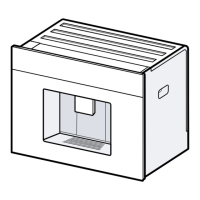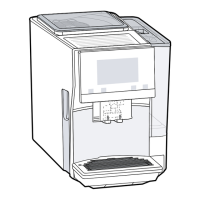Accessories en
47
5.2 Control panel
You can use the control panel to con-
figure all functions of your appliance
and to obtain information about the
operating status.
Switch the appliance on
or off.
Favour-
ites
Select saved beverages
with personal settings.
→Page53
Classic Select standard bever-
ages.
coffee-
World
Select basic beverages
which can be extended
in conjunction with
Home Connect.
Care &
mainten-
ance
Call up service pro-
grammes.
Open or exit the set-
tings.
Information
Customer service
Appliance is connected
to HomeConnect.
Appliance is not connec-
ted to HomeConnect.
Appliance is not connec-
ted to the server.
Playlist function is activ-
ated in the HomeCon-
nect app.
Origin
Check the milk con-
tainer.
Add beans.
Fill with water.
Beverage settings
Strength
Quantity
Share of milk
Temperature
Aroma
Operation
Go back in the menu.
Add favourite.
Delete favourite.
Call up information
about the respective
mode.
Dispense two cups.
Quick selection
Activate or deactivate
childproof lock.
Switch WiFi on or off.
6 Accessories
Use original accessories. These have been made especially for your appliance.
Accessories Retail Customer service
Cleaning tablets TZ80001A
TZ80001B
00312097
00312098
