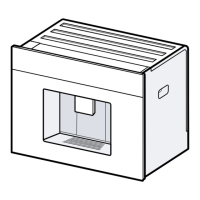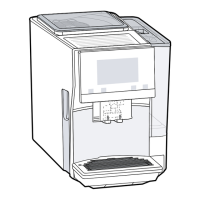Favourites en
53
11.1 Activating the child-
proof lock
Requirement:The appliance is
switched on.
1. Press .
2. Press .
a The childproof lock is activated.
11.2 Deactivating the child-
proof lock
1.
Press .
2. Press and hold for 4seconds.
a The childproof lock is deactivated.
12 Favourites
Save individual beverages as favour-
ites so that you can dispense them
more quickly.
A favourite is a beverage with per-
sonal settings. You can change the
settings at any time.
Note:To exit the settings, press
or start dispensing the beverage.
12.1 Creating favourites from
Favourites menu
1.
Press "Favourites".
2. Press .
3. Select a beverage.
4. Set the beverage parameters.
5. Press "Apply".
6. Enter the name.
7. Press "Save".
12.2 Create favourites from
Classic or coffeeWorld
1.
Select a beverage from "Classic"
or "coffeeWorld".
2. Set the beverage parameters.
3. Press .
4. Enter the name.
5. Press "Save".
12.3 Changing a favourite
1.
Press "Favourites".
2. Select favourite.
3. Make the changes.
4. Press .
5. Press "Apply".
12.4 Deleting a favourite
1.
Press "Favourites".
2. Select favourite.
3. Press .
4. Press "Delete".
12.5 Sorting favourites
You can change the sequence of
your favourites.
1. Press "Favourites".
2. Select favourite.
a The favourite is highlighted and
you can slide it with your finger.
a The appliance saves the new se-
quence automatically.
Tip:You can also use the
HomeConnect app to create,
change, delete, or sort favourites.
HomeConnect
13 HomeConnect
HomeConnect
This appliance is network-capable.
Connecting your appliance to a mo-
bile device lets you control its func-
tions via the HomeConnect app, ad-
just its basic settings and monitor its
operating status.
The HomeConnect services are not
available in every country. The avail-
ability of the HomeConnect function
depends on the availability of
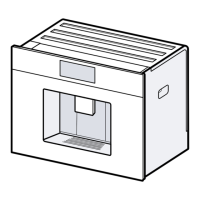
