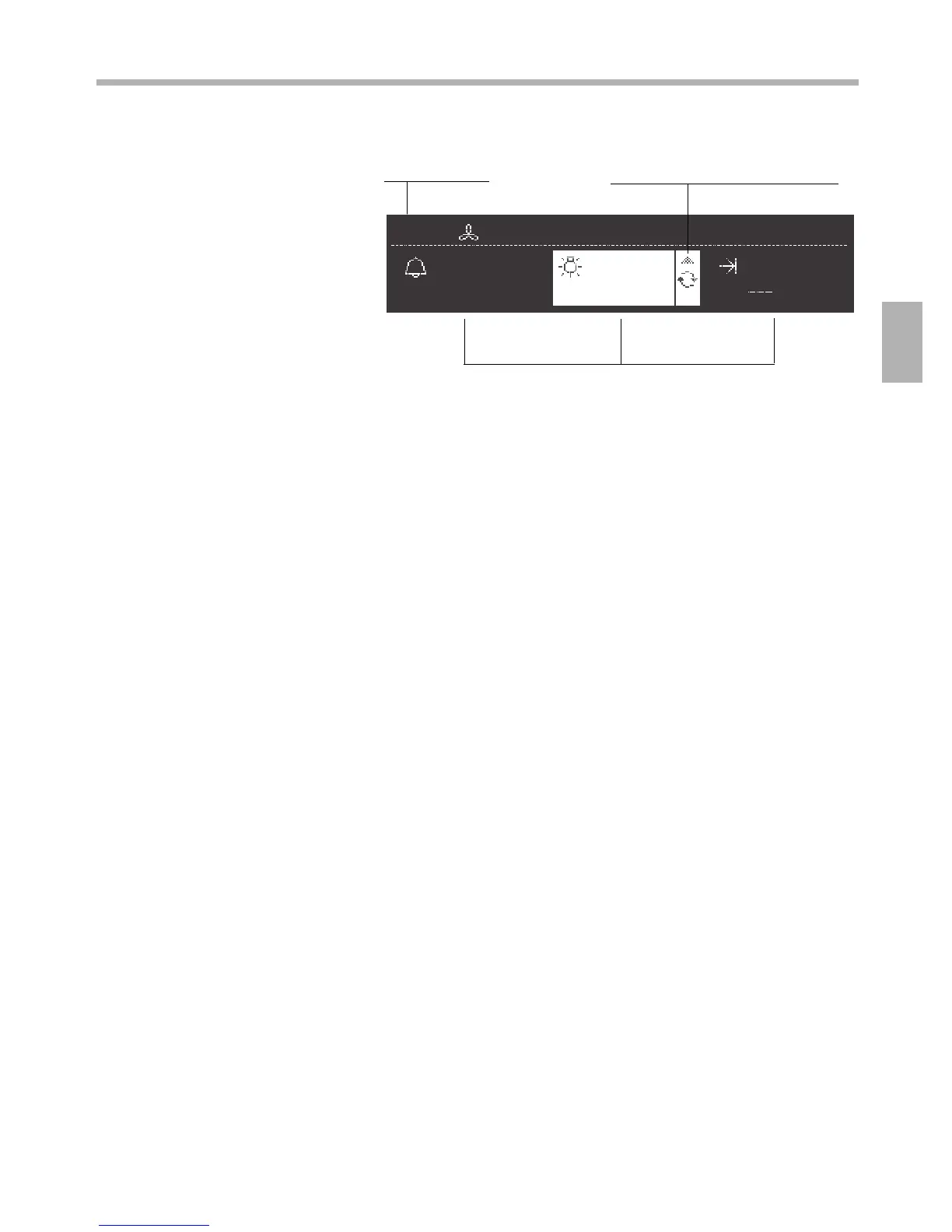31
The display is divided into dierent areas:
The Status line indicates the time, the selected fan mode and
the information text.
The settings areas indicate suggested values which you can
change. The active settings area is lit.
By pressing the relevant Function button, you can change
from one settings area to the next.
b = Turn rotary selector to the right
c = Turn rotary selector to the left
If both direction arrows dare displayed, you can turn the
rotary selector in either direction.
Status line
Settings areas
Direction of rotation display