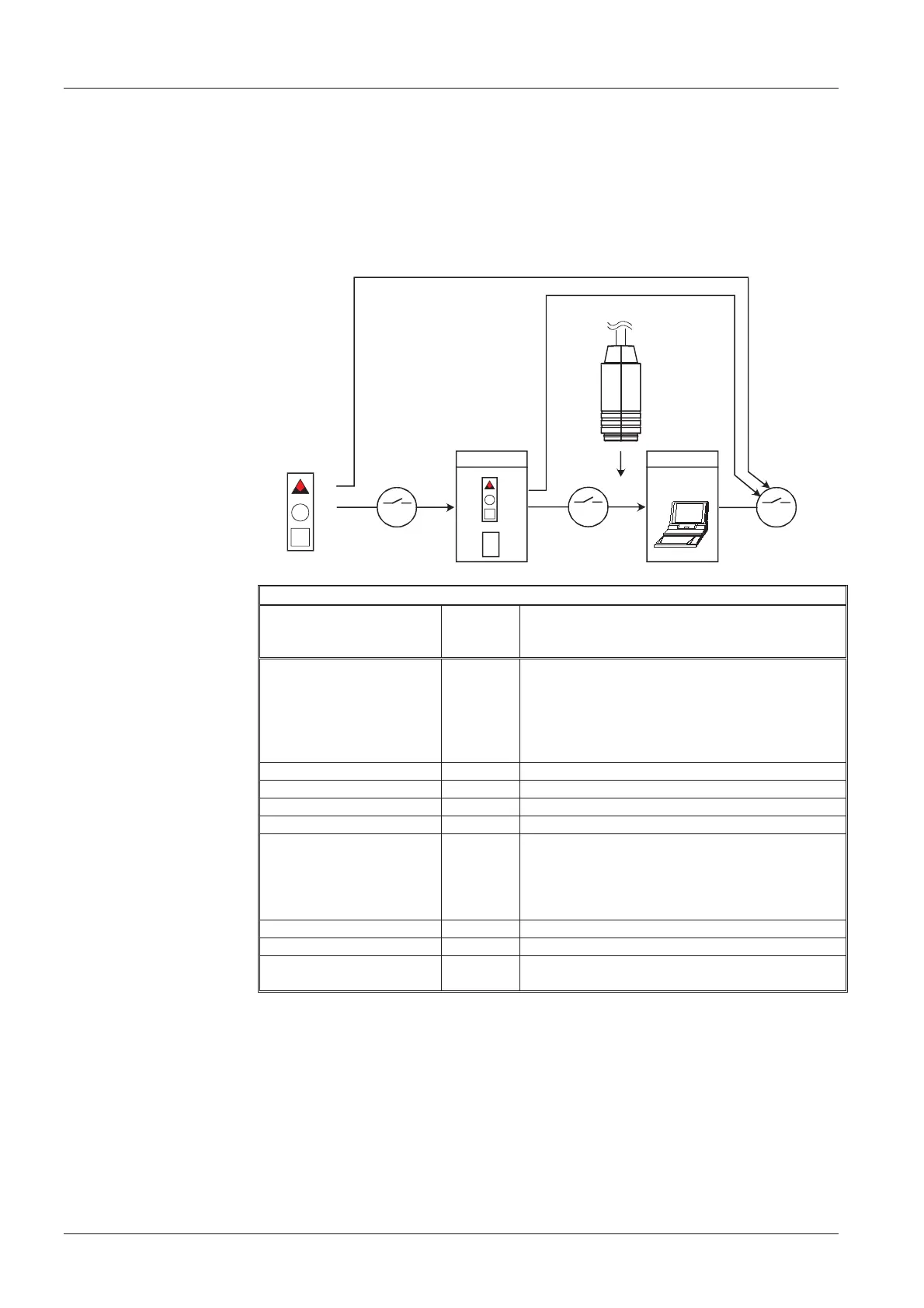10/13
Building Technologies Division CC1N7130en
Infrastructure & Cities Sector 22.08.2013
Operation, display, diagnostics (cont´d)
After lockout, the red signal lamp (LED) remains steady on. In that condition, the visual
diagnostics of the cause of fault according to the error code table can be activated by
pressing the lockout reset button for more than 3 seconds. Pressing the reset button
again for at least 3 seconds, the interface diagnostics will be activated. Interface
diagnostics works only if the AGK20… lockout reset button extension is not fitted. If, by
accident, interface diagnostics has been activated, in which case the slightly red light of
the signal lamp flickers, it can be deactivated by pressing again the lockout reset button
for at least 3 seconds. The instant of switching over is indicated by a yellow light pulse.
The following sequence activates the diagnostics of the cause of fault:
EK
> 3 s
Flashing
xxxxxxxx
xxxxxxxx
xxxxxxxx
xxxxxxxx
xxxxxxxx
xxxxxxxx
Error code table
EK
> 3 s
Interface diagnostics
PC / analyzer
OCI400
EK
< 3 s
7130z04e/0602
Reset
On
Visual diagnostics
Lockout position
Lockout position Lockout position
2 blinks On No establishment of flame at the end of safety
time (TSA)
- Faulty or soiled fuel valves
- Faulty or soiled flame detector
- Poor adjustment of burner, no fuel
- Faulty ignition equipment
Extraneous light on burner startup
Too many losses of flame during operation
(limitation of the number of repetitions)
- Faulty or soiled fuel valves
- Faulty or soiled flame detector
- Poor adjustment of burner
Time supervision oil preheater
10 blinks Off Wiring fault or internal fault, output contacts,
During the time the cause of fault is diagnosed, the control outputs are deactivated
burner remains shut down.
The diagnostics of the cause of fault is quit and the burner switched on again by
resetting the burner control. Press the lockout reset button for about 1 second (<3
seconds).
Diagnostics of the
cause of fault
