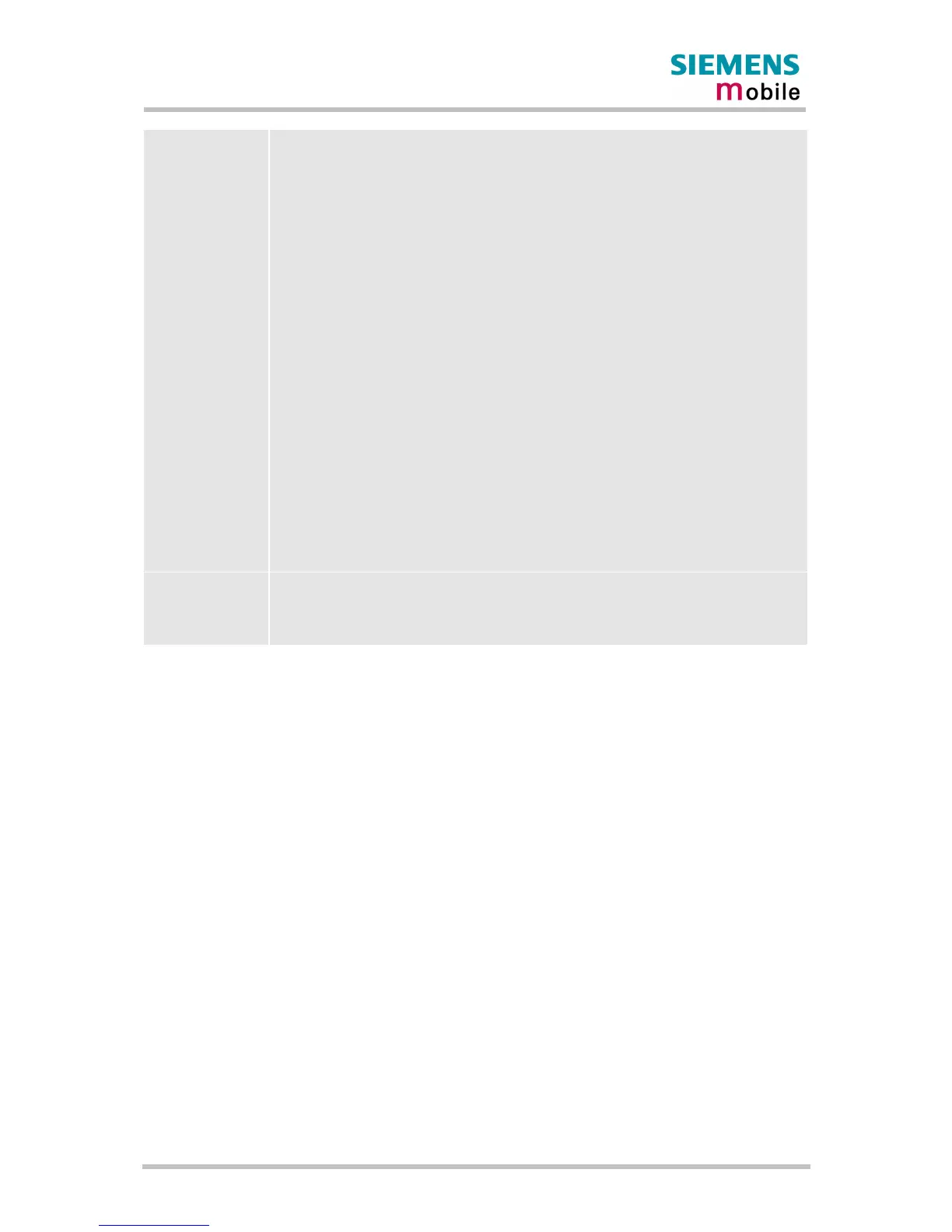Remote-SAT User's Guide
P R E L I M I N A R Y
MC35_SAT_01_V01.01a - Preliminary Page 20 of 64 15.11.2001
Parameter
<mode>
1 Activate Remote-SAT (to enter state IDLE)
<Alphabet>
0 GSM default alphabet (GSM 03.38)Input of a character
requests one byte , e.g. “Y”.
• On ME´s output of string parameter (e.g. ,”Examples”)
character values will range from 32 to 255.
• On input to the ME only character values from 32 to 128
are accepted!
Therefore input characters with GSM alphabet values
outside this range have to be entered with an escape
character and the hexadecimal value, e.g. “\00 is @”.
1 UCS2
To display the 16 bit value of characters represented in
UCS2 alphabet a 4 byte string is required, e.g. “0059” is
coding the character “Y”. For details please refer to ISO/IEC
10646.
Reference
Siemens
Note
Use of GSM default alphabet may cause software flow control (XON/XOFF)
problems.
