Siemens AG 2003, M:\Mobil\R65\CF62_TMO\en\sug\A65_Setup.fm
49Settings
VAR Language: en; VAR issue date: 040413
left page (49) of CF62 Leopard TMO SUG us, A31008-H6050-A40-1-4A19 (02.06.2004, 16:08)
§Menu§
K
m
KPhone Setup
KSelect function.
Clamshell
Set to allow calls to be answered by
opening clamshell.
Minute Beep
During a call, you will hear a beep
after each minute as a reminder of
the time elapsed. The recipient does
not hear this beep.
Clock
§Menu§ K
m
KClock
KSelect function.
Time/Date
The clock must be set to the right
time once at start-up.
§Change§ Press.
J
First enter the date, then
the time.
Time Zones
Set the time zone for your area.
Time Format
Select 24h or 12h.
Date Format
DD.MM.YYYY or MM/DD/YYYY
Buddhist Year
Switch to the Buddhist year (not on
all phone models).
Show Clock
Activate/deactivate time display in
standby mode.
Automatic Switch Off
The phone switches off each day at
the set time.
Activate
§Time§ Press.
J
Enter time
(24-hour-clock).
§OK§ Confirm.
Deactivate
§Manual§ Press.
§OK§ Confirm.
Additional information
If the battery is removed for longer than
30 seconds, the clock will be reset.
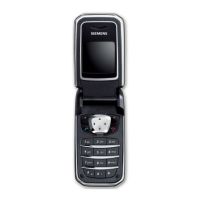
