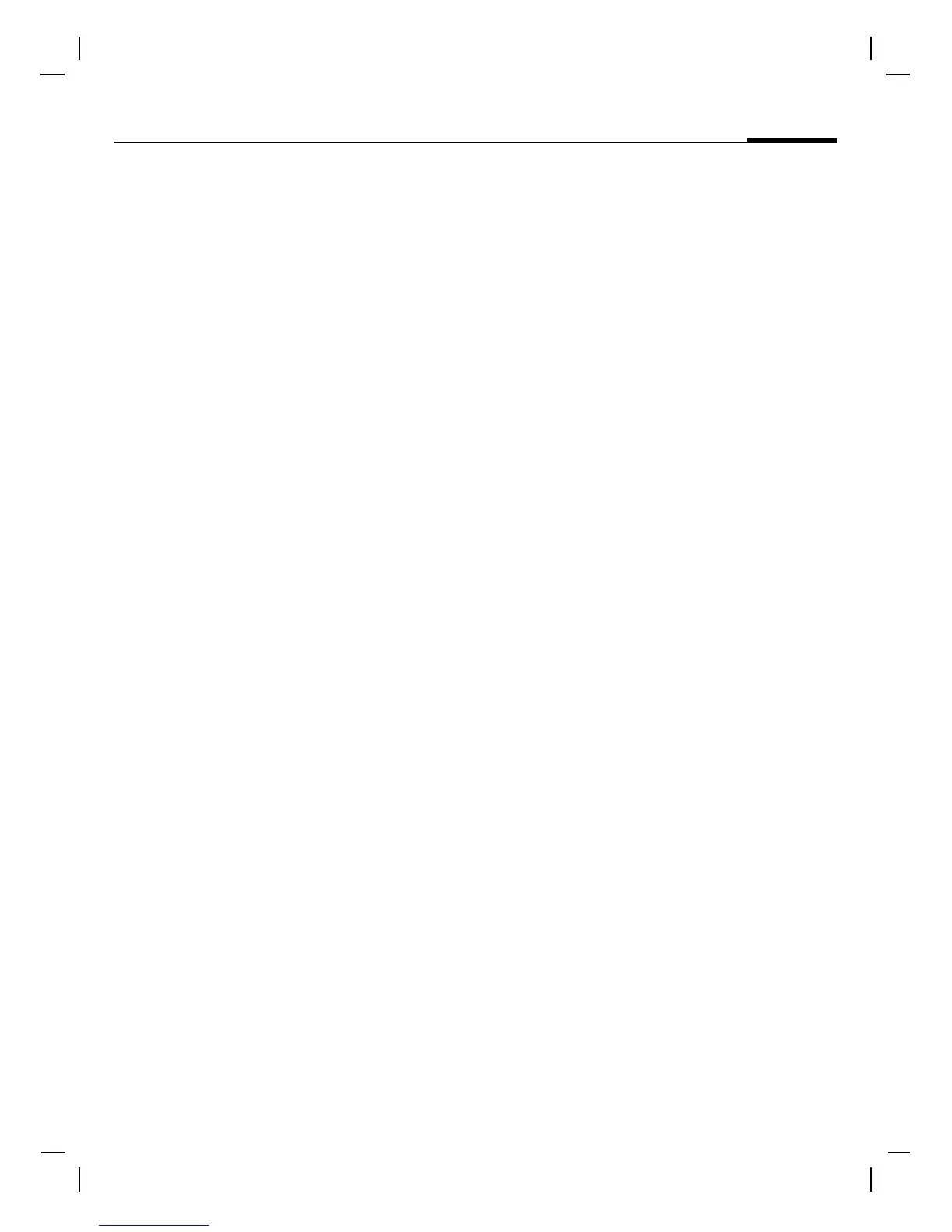Siemens AG 2003, M:\Mobil\R65\CF62_TMO\en\sug\A65_FastDial.fm
57Fast access key
VAR Language: en; VAR issue date: 040413
left page (57) of CF62 Leopard TMO SUG us, A31008-H6050-A40-1-4A19 (02.06.2004, 16:09)
Fast access key
The left soft key and the number
keys 2 to 9 (speed dialing numbers)
can each be assigned an important
phone number or a function. The
phone number can then be dialed or
the function started at the touch of a
button.
Left soft key b
Assign a function/phone number to
the left soft key for fast access.
Change (example)
§Text Msg§ Press briefly.
§Change§ Search for application,
e.g., Internet.
Phone Number: Select from
Addressbook/Phonebook.
§Select§ Confirm setting.
Apply (example)
Key assigned with phone num-
ber/name.
§Carol§ Hold down.
Speed dialing keys
Only possible for keys 2 to 9. Key 1 is
reserved for the mailbox.
Change (example)
J
Press an unassigned num-
ber key (2–9):
§Set§ Select application,
e.g. Text Msg.
Phone Number: Select from
Phonebook.
Bookmarks: Select URL
from Bookmarks.
Apply (example)
3
Press and hold down key.
Menu speed dialing
All menu functions are numbered
internally. A function may be
selected directly by entering these
numbers in sequence.
Example:
§Menu§ Press.
2
for Records
3
for Missed Calls