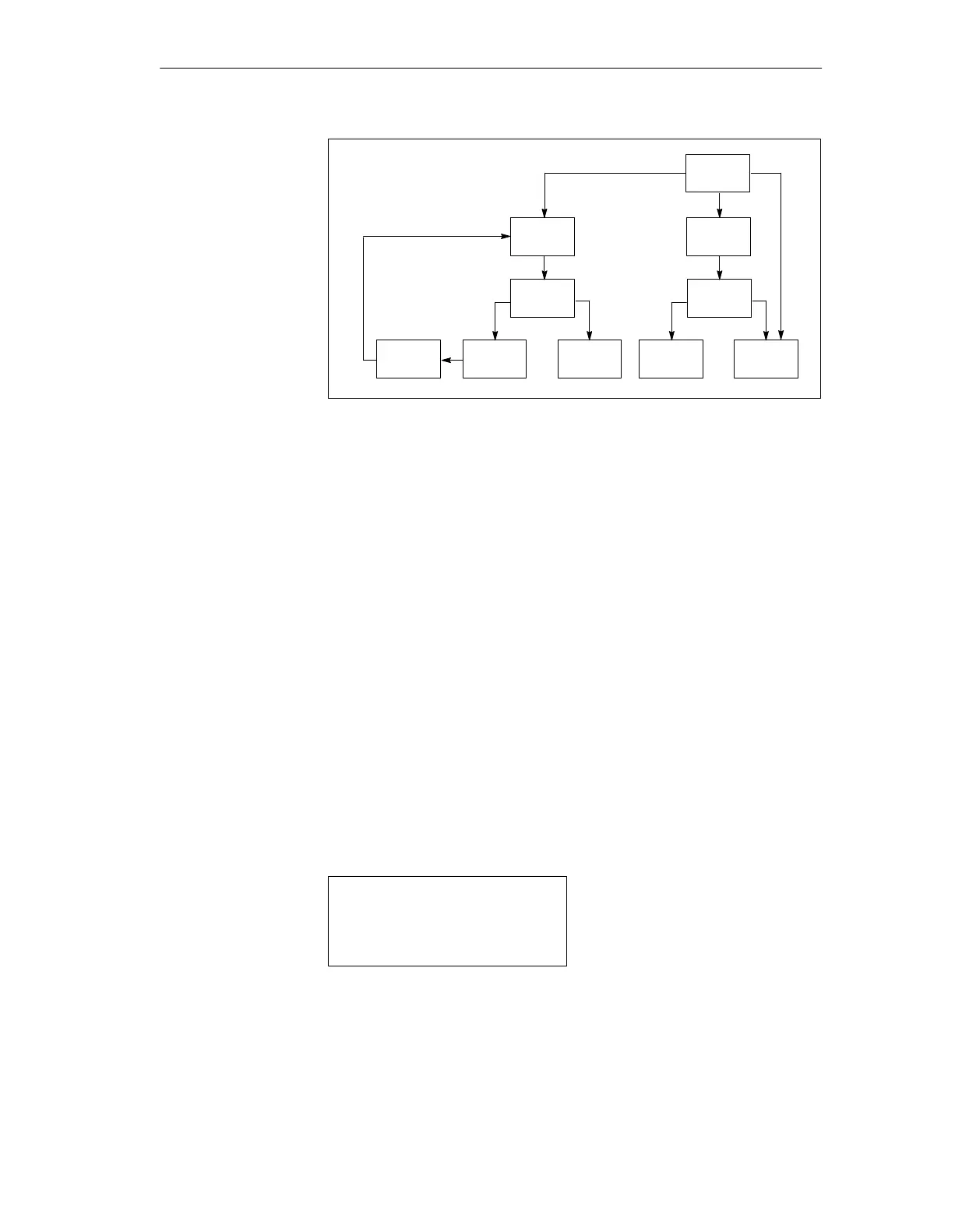11-3
Manual OP5, OP15
( ) J31069-D0840-U001-A2-7618
Figure 11-1 Principle of a Screen Hierarchy
An overview is presented below, with reference to an example, of the design
of a screen hierarchy. Detailed information on configuration will be found in
the ProTool/Lite User’s Guide.
The OP is used to operate and monitor a system for producing and bottling
different fruit juices. The system consists basically of a mixing unit and a
bottling machine.
Mixing unit
The ingredients for the fruit juices are contained in three tanks. Depending on
the juice that you wish to manufacture, ingredients are mixed in certain ra-
tios.
Bottling machine
After it has been mixed, the fruit juice flows into the bottling tank after a
valve has been opened and then bottled in the correct quantities. The bottles
are conveyed on a belt. Before being filled, they are checked for breakages
After they have been filled, the bottles are capped, labeled and transferred to
pallets.
The configured basic screen could look – for example, on the OP5 display –
like the one shown in figure 11-2. It consists of static text only.
Unit 1
Mix Bottle
<< | | >>
Figure 11-2 Start Screen of the System (in This Instance for the OP15/C, 4x20)
The screen segment on the display can be moved horizontally with the soft
keys below the symbol << and >>.
Pressing the soft key beneath the ”Mix” entry allows you to view the entry
shown in figure 11-3. It similarly consists only of static text which refers to
other screens (”Tank2”, ”Tank3” and ”Mixer”).
Example
Process-Dependent Operator Guidance