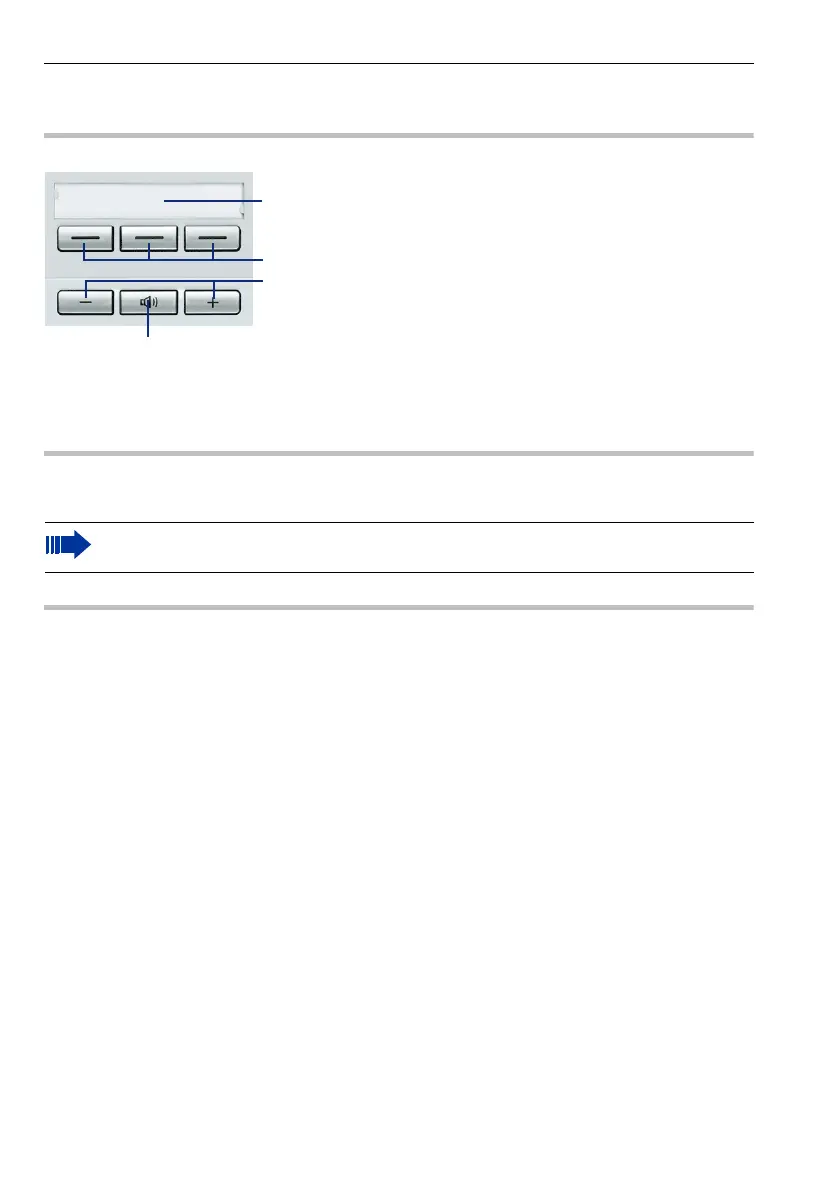Operation of your phone Calling functions
2
Operation of your phone
Function and audio keys
Calling functions
Using codes
All communication system functions can be activated via codes.
Using function keys
Your service personnel can program the three function keys with frequently used func-
tions. You can activate a function by simply pressing the relevant key (if permitted by the
current situation).
Codes that activate functions are always preceded by the star key, whereas codes
that deactivate/delete functions always start with the pound key.
nActivate/deactivate the loudspeaker
+ Set situation-specific volumes e.g. for ringtones
or loudspeaker
Label strips and transparent cover
S Function keys
oi.book Seite 2 Mittwoch, 10. August 2011 4:08 16
