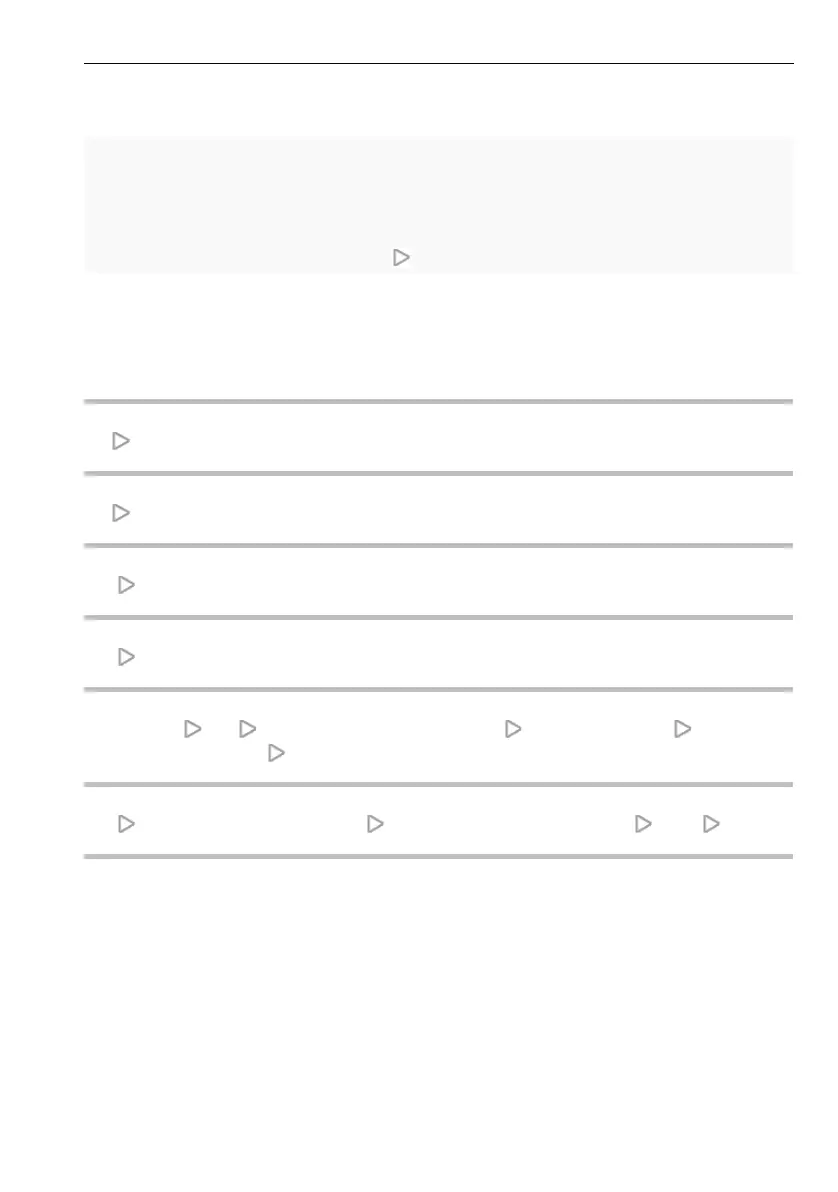HiPath 4000 Important operating procedures
3
Important operating procedures
HiPath 4000
In idle mode
Answering a call
Z ^
Rejecting a call
Z S "Release"
Picking up call
^ T "Pickup"
Redialing a number
^ S "Last # Dial"
Programming external phone numbers on speed-dial keys
S "Store" ^ j Code for "Store speed-dial" j Speed-dial key j External
code + phone number
R "Store"
Programming call forwarding
^ j Code for call forwarding j Destination phone number # \
Deactivating call forwarding
R "Call Forward"
^
Lift the handset
j
Enter number or code
\
Replace the handset
[
Conduct call
S
Press the function key (if configured; ask your service personnel)
Z
Ringtone/call waiting tone Next operating step
oi.book Seite 3 Mittwoch, 10. August 2011 4:08 16
