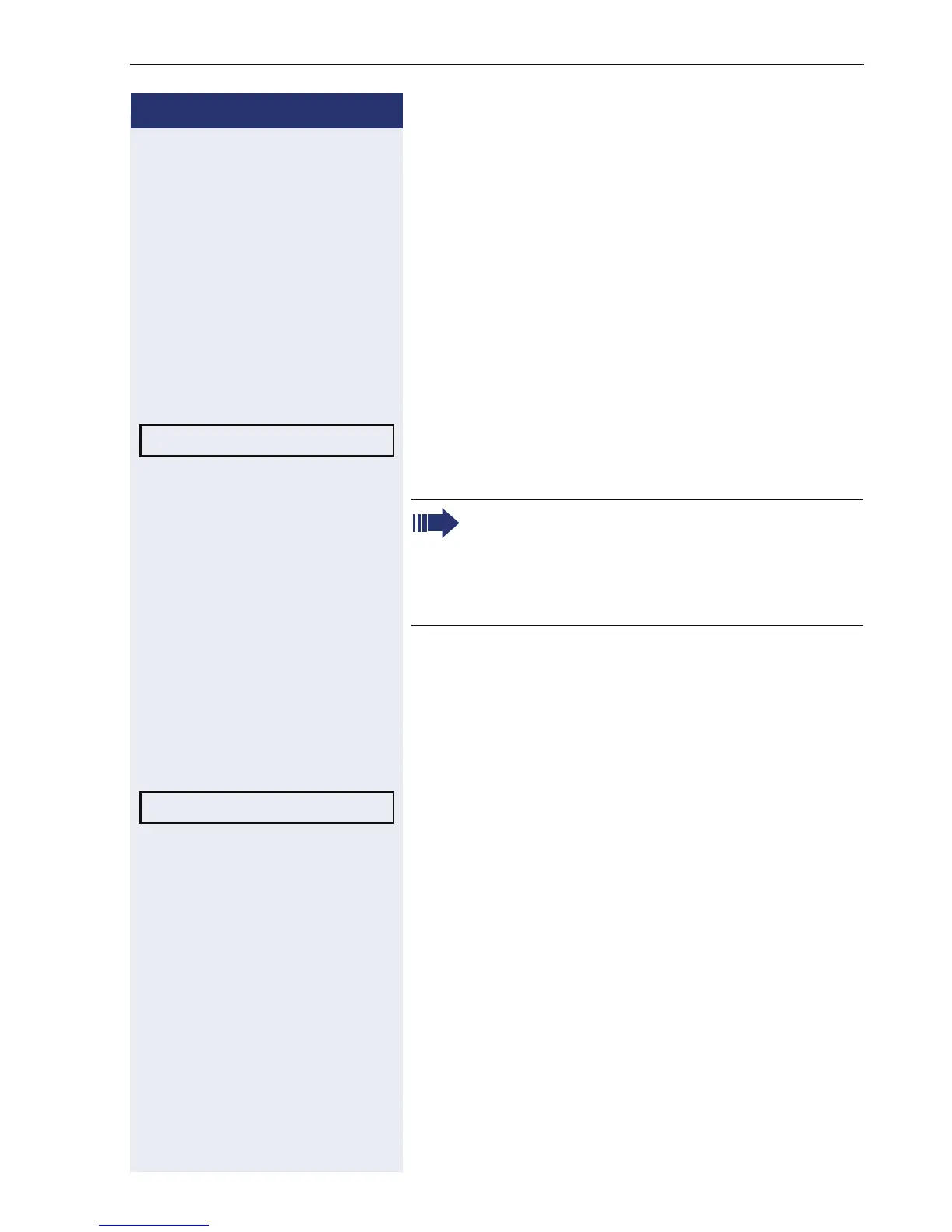Privacy/security
61
Step by Step
Locking the telephone to prevent
unauthorized use
You can prevent unauthorized parties from using your
phone during your absence.
Locking the phone
( Hold down the key shown.
or
c Open the idle menu Æ page 14.
Select and confirm the option shown.
j Enter code (telephone lock) Æ page 63.
Unlocking the phone
( Hold down the key shown.
or
c Open the idle menu Æ page 14.
Select and confirm the option shown.
j Enter code (telephone lock) Æ page 63.
Lock phone?
When the phone is locked, a special dial tone
sounds when the handset is lifted. Within the
system, users can make calls as normal.
Your phone can also be locked or unlocked by an
authorized party Æ page 62.
Unlock phone
