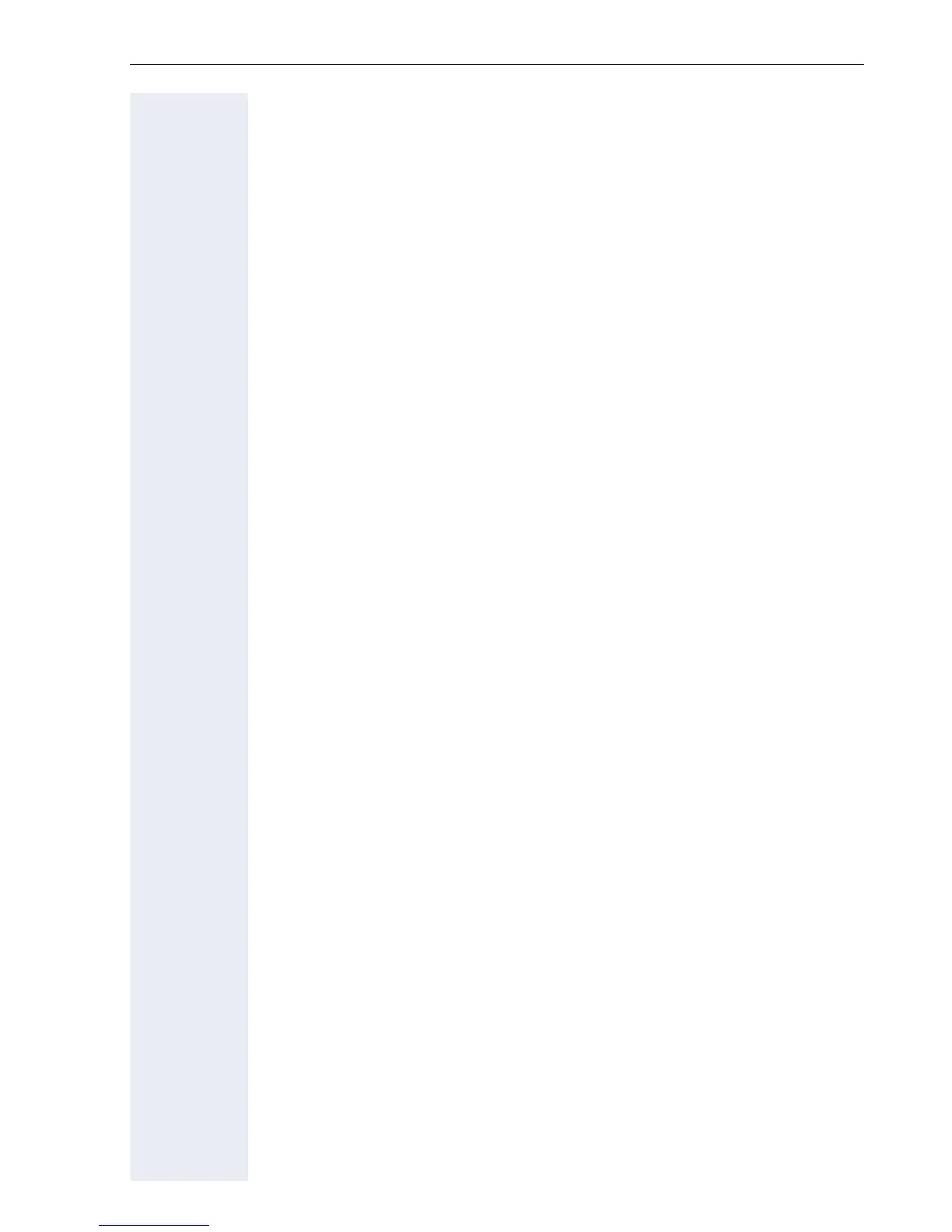7
Contents
Special functions in the LAN
(not for HiPath 500) . . . . . . . . . . . . . . . . . . . . . . . . . . .83
Leaving hunt group/group call . . . . . . . . . . . . . . . . . . . . . . . . . . . . . . . . 83
Setting up "follow me" call forwarding. . . . . . . . . . . . . . . . . . . . . . . . . . 84
Using night answer . . . . . . . . . . . . . . . . . . . . . . . . . . . . . . . . . . . . . . . . 85
Ringing group . . . . . . . . . . . . . . . . . . . . . . . . . . . . . . . . . . . . . . . . . . . . 86
Controlling relays (only for HiPath 3000) . . . . . . . . . . . . . . . . . . . . . . . . 87
Opening a door . . . . . . . . . . . . . . . . . . . . . . . . . . . . . . . . . . . . . . . . . . . 88
Individual phone configuration . . . . . . . . . . . . . . . .89
Adjusting display settings . . . . . . . . . . . . . . . . . . . . . . . . . . . . . . . . . . . 89
Adjusting the display to a comfortable reading angle . . . . . . . . . . . 89
Setting contrast . . . . . . . . . . . . . . . . . . . . . . . . . . . . . . . . . . . . . . . . 89
Adjusting audio settings . . . . . . . . . . . . . . . . . . . . . . . . . . . . . . . . . . . . 90
Adjusting the receiving volume during a call . . . . . . . . . . . . . . . . . . 90
Adjusting the ring volume . . . . . . . . . . . . . . . . . . . . . . . . . . . . . . . . 90
Adjusting the ring tone. . . . . . . . . . . . . . . . . . . . . . . . . . . . . . . . . . . 90
Adjusting the speakerphone to the room acoustics . . . . . . . . . . . . 91
Activating/deactivating the ringer. . . . . . . . . . . . . . . . . . . . . . . . . . . 91
Language for system functions . . . . . . . . . . . . . . . . . . . . . . . . . . . . 91
Testing the phone . . . . . . . . . . . . . . . . . . . . . . . . . . . .92
Phone functions, testing . . . . . . . . . . . . . . . . . . . . . . . . . . . . . . . . . . . . 92
Differing display view in a HiPath 4000 environment
(not for HiPath 500) . . . . . . . . . . . . . . . . . . . . . . . . . . .93
Fixing problems . . . . . . . . . . . . . . . . . . . . . . . . . . . . . .94
Responding to error messages . . . . . . . . . . . . . . . . . . . . . . . . . . . . . . . 94
Contact partner in the case of problems . . . . . . . . . . . . . . . . . . . . . . . . 94
Troubleshooting. . . . . . . . . . . . . . . . . . . . . . . . . . . . . . . . . . . . . . . . . . . 95
Caring for your telephone . . . . . . . . . . . . . . . . . . . . . . . . . . . . . . . . . . . 95
Index . . . . . . . . . . . . . . . . . . . . . . . . . . . . . . . . . . . . . . .96
Overview of functions and codes
(in alphabetical order) . . . . . . . . . . . . . . . . . . . . . . .100
