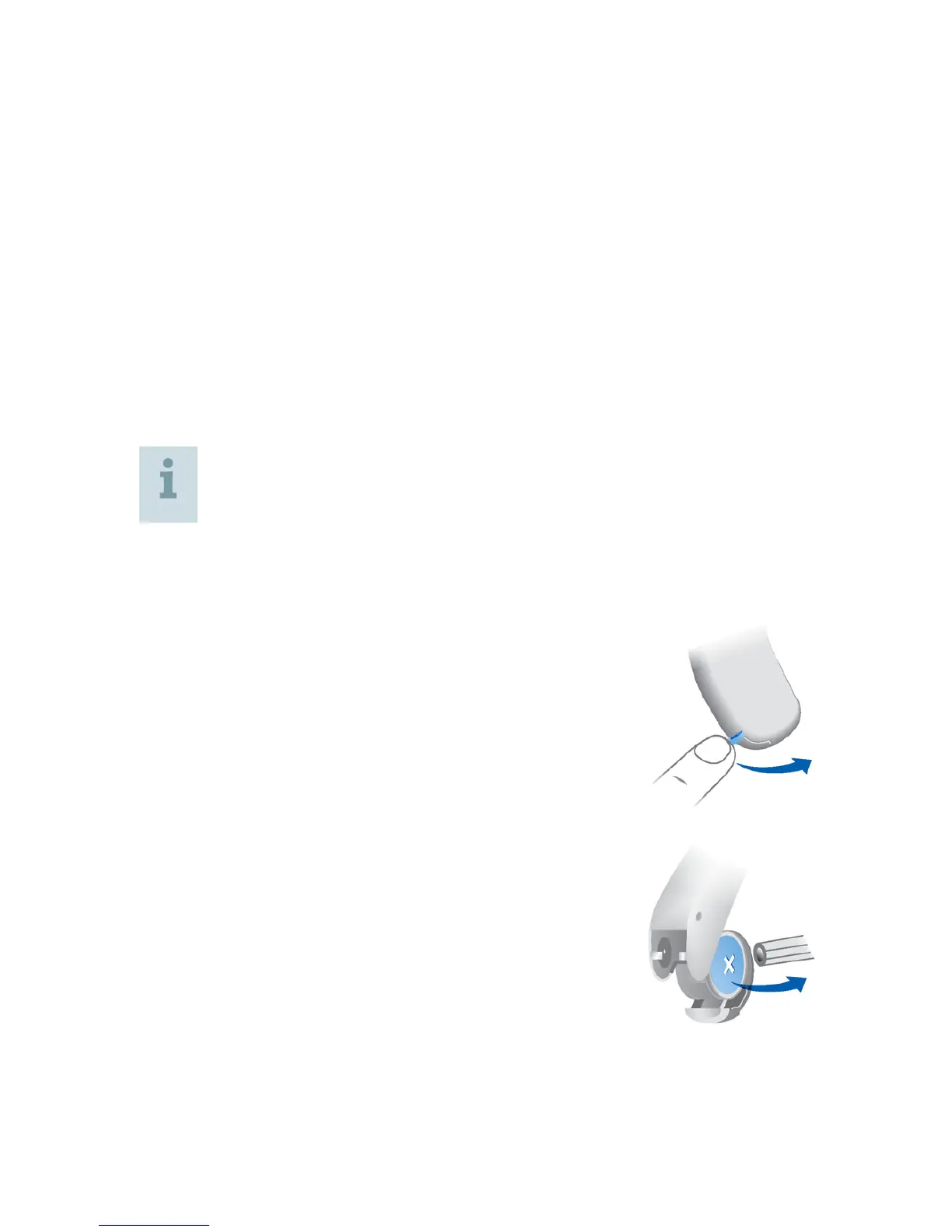Batteries 15
When the battery is low the sound becomes weaker or
you will hear an alert signal. It depends on the battery
type how long you have until you have to replace the
battery.
Replacing non-rechargeable batteries
Remove empty batteries immediately and dispose of
according to local regulations.
Remember to have your replacement batteries
with you at all times.
Removing:
uOpen the battery compartment.
uLightly tap the instrument or use the
magnet stick to remove the battery.
The magnet stick is available as an
accessory.
Batteries
