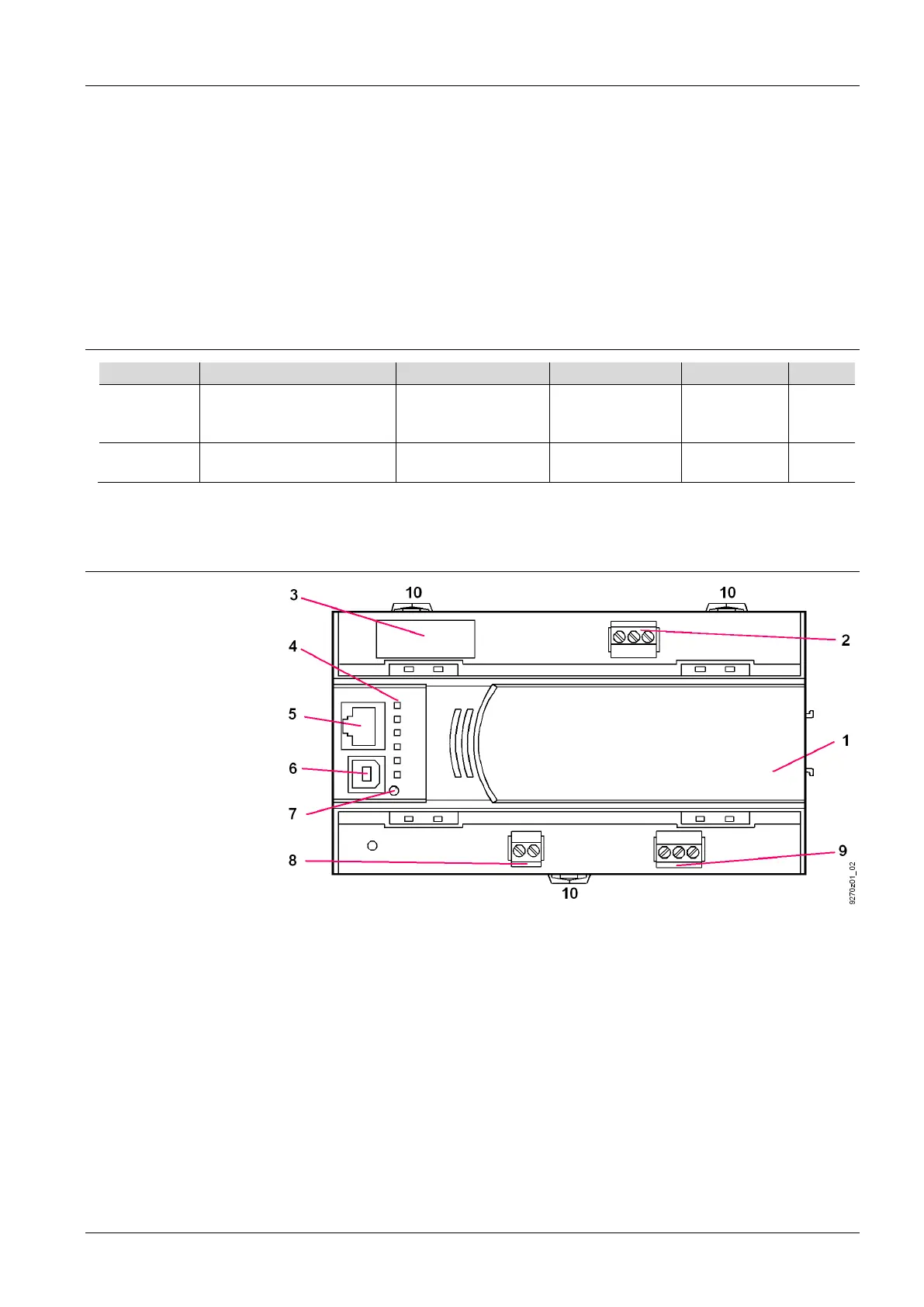3 / 10
Siemens PXG3... BACnet router for Ethernet - LONWORKS - MS/TP CM1N9270en_10
Building Technologies 2017-10-16
Communication
• The router complies with ANSI/ASHRAE 135-2012 Annex J and ISO 16484-5.
• A 2-port Ethernet switch allows low-cost cabling via line topology. This is the
preferred commissioning medium.
• The L
ONWORKS network is connected via a 2-pin connection terminal.
• The MS/TP channel is connected via RS485 or a 3-pin connection terminal.
• An RJ45 plug on the device front allows connecting to a PXM20 operator unit
(PXG3.L only).
• A USB port is available for connecting the tool.
Type summary
Ethernet/IP-
BACnet Router
Ethernet/IP-MS/TP
2
Mechanical design
Plug-in terminal block (operating voltage)
2-port Ethernet switch (with 2 LEDs each for display purposes)
LEDs for device and system status indication
RJ45 interface for PXM20 (PXG3.L only)
Tool interface (USB Device)
Service button for identification on network (Ethernet, LONWORKS)
LONWORKS terminal block (PXG3.L only)
Slider for mounting on DIN rail