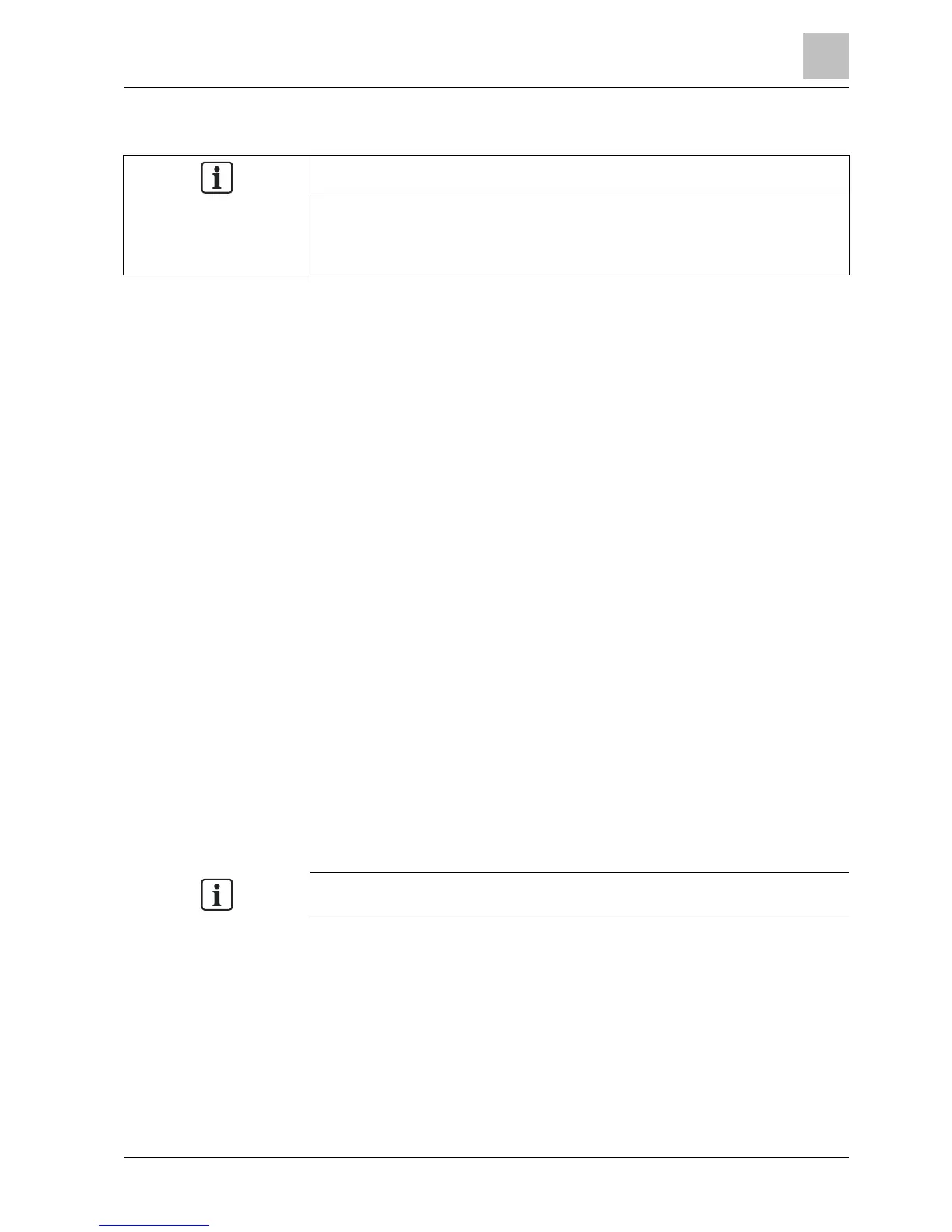1. Press the button on the RF module (BSB) for at least 8 seconds.
a The LED on the RF module (BSB) blinks rapidly.
2. Press the OK button on the room unit.
a The room unit switches to the programming level.
3. Press the Info button for at least 3 seconds.
4. Using the knob, select "Commissioning" operating level and press the OK
button.
5. Using the knob, select "Operator unit" operating page and press the OK button.
6. Select operating line 40 "Used as" and make the proper settings.
7. Press the OK button to confirm.
8. Using the knob, select "RF" operating page and press the OK button.
9. Select operating line 120 "Binding" and press the OK button.
10. Use the setting knob to set to "Yes".
11. Press the OK button to confirm.
a The process of opening the connection is started.
a The display shows the progress of opening the connection in %. This process
can take 2...300 seconds.
a The connection is established when "Device ready" appears and the LED on
the RF module (AVS71.390) turns off.
a The LED of the RF module BSB (AVS71.393) lights again after 5 seconds
(operating state "On").