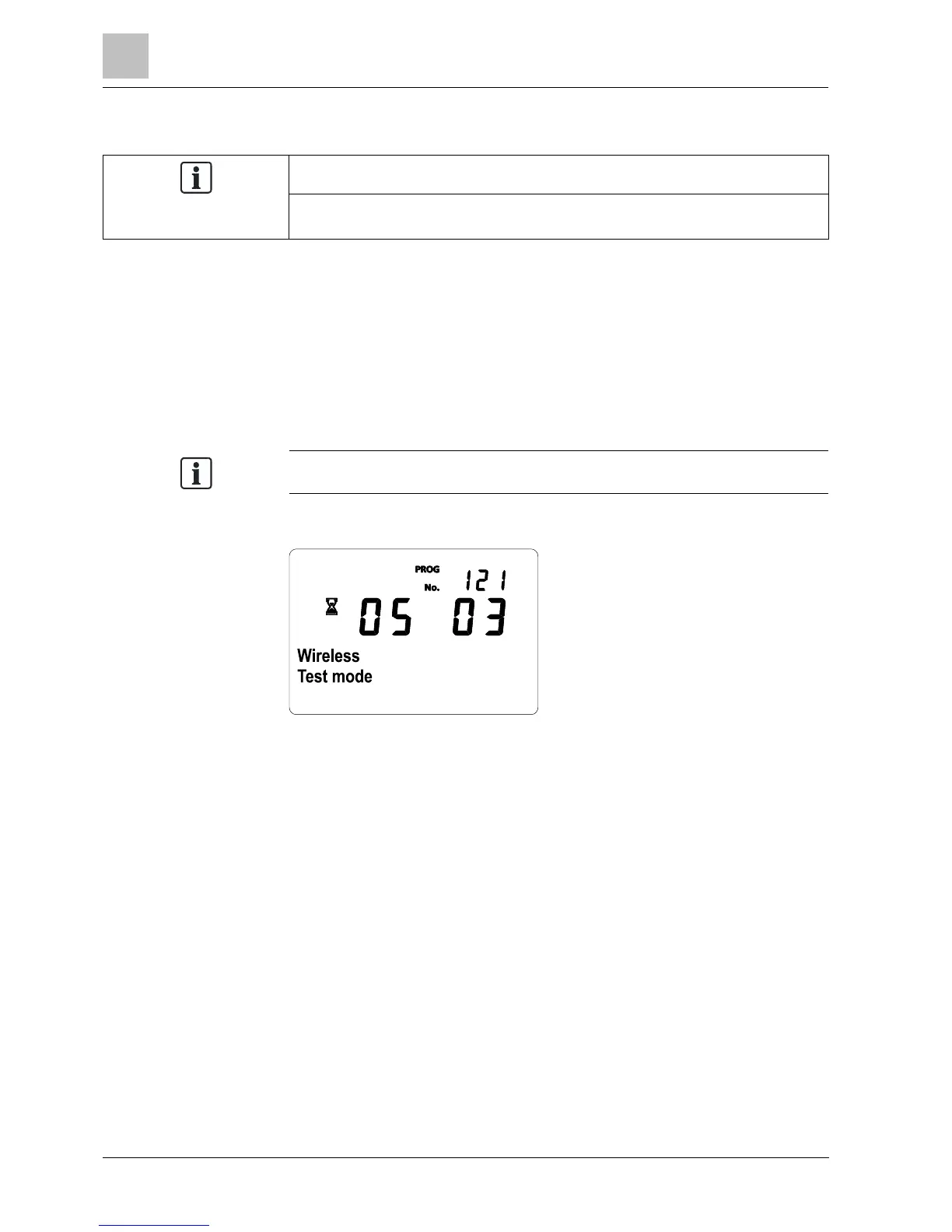2
Mounting and installation
24
Siemens Operator / Room / Auxiliary devices CE1U2358en_04
Building Technologies 2014-09-26
NOTICE
The test is made to check the quality of the radio link.
Testing takes place at the final installation location.
1. On unit (as described above), select operating page "RF".
2. Select operating line 121 "Test mode" and press the OK button.
3. Use the setting knob to set to "On".
4. Press the OK button to confirm.
a Test mode begins. 24 telegrams are sent.
The test can be stopped by pressing the ESC button
Example of a display during the test:
The test results are displayed on the display:
l The digits on the left show telegrams that have been sent, the digits on the
right telegrams that have been received.
l The test will be ended after 24 telegrams. The test is considered successful
when at least 50% of the telegrams sent have been received.
l If the test was not successful, some other mounting location should be chosen,
or the AVS14.390 RF repeater should be used.
Testing