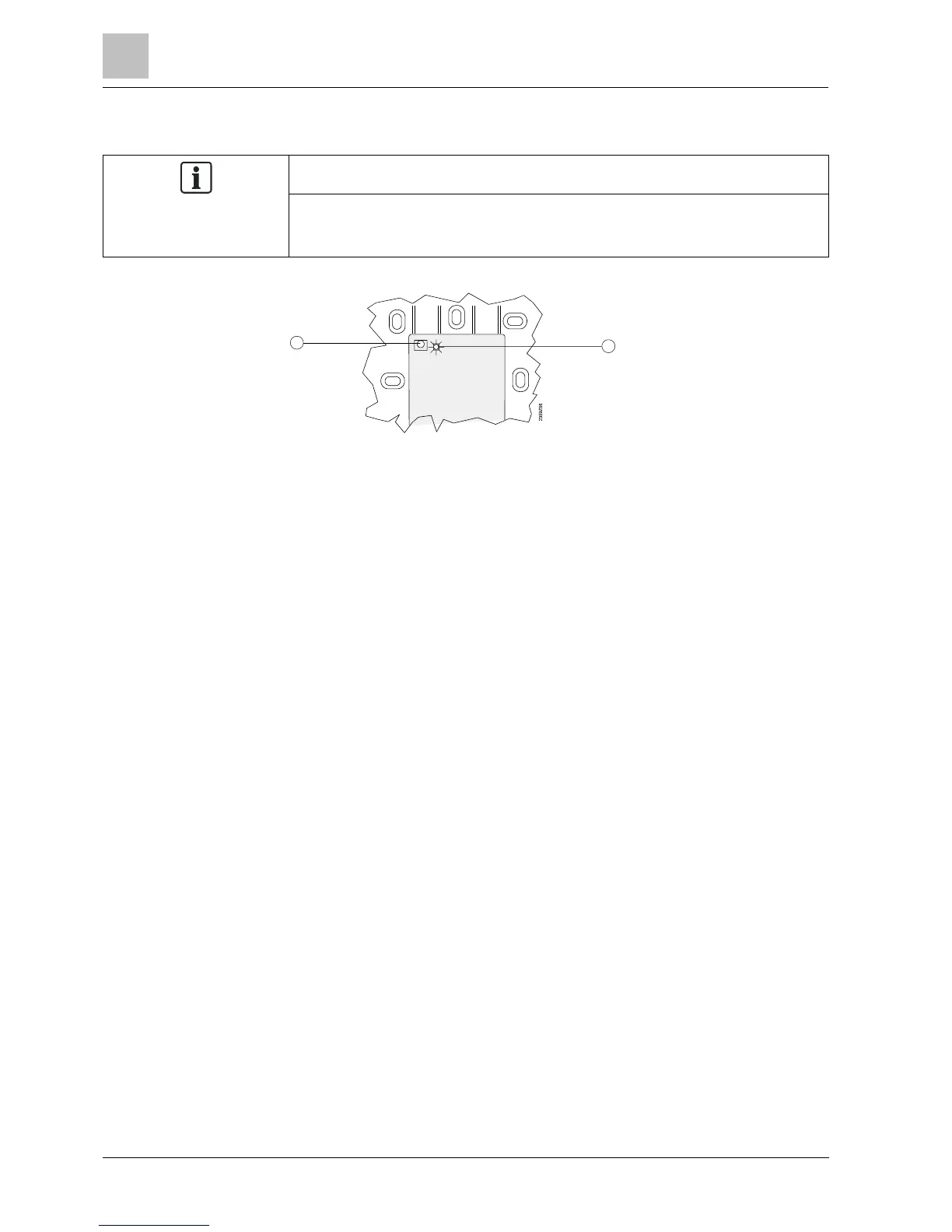2
Mounting and installation
30
Siemens Operator / Room / Auxiliary devices CE1U2358en_04
Building Technologies 2014-09-26
NOTICE
Establish RF connection while unmounted and near the RF module (BSB).
● The base unit powers the RF module (BSB).
Power to the RF repeater must be properly installed.
2
1
1 Button 2 LED
1. Press the button on the RF module (BSB) for at least 8 seconds.
a The LED on the RF module (BSB) blinks rapidly.
2. Press the button on the installed RF repeater until the LED starts flashing
quickly.
a The connection is established when the LED on the RF module (AVS71.390)
extinguishes.
a The LED of the RF module BSB (AVS71.393) lights again after 5 seconds
(operating state "On").
RF connection
Establishment