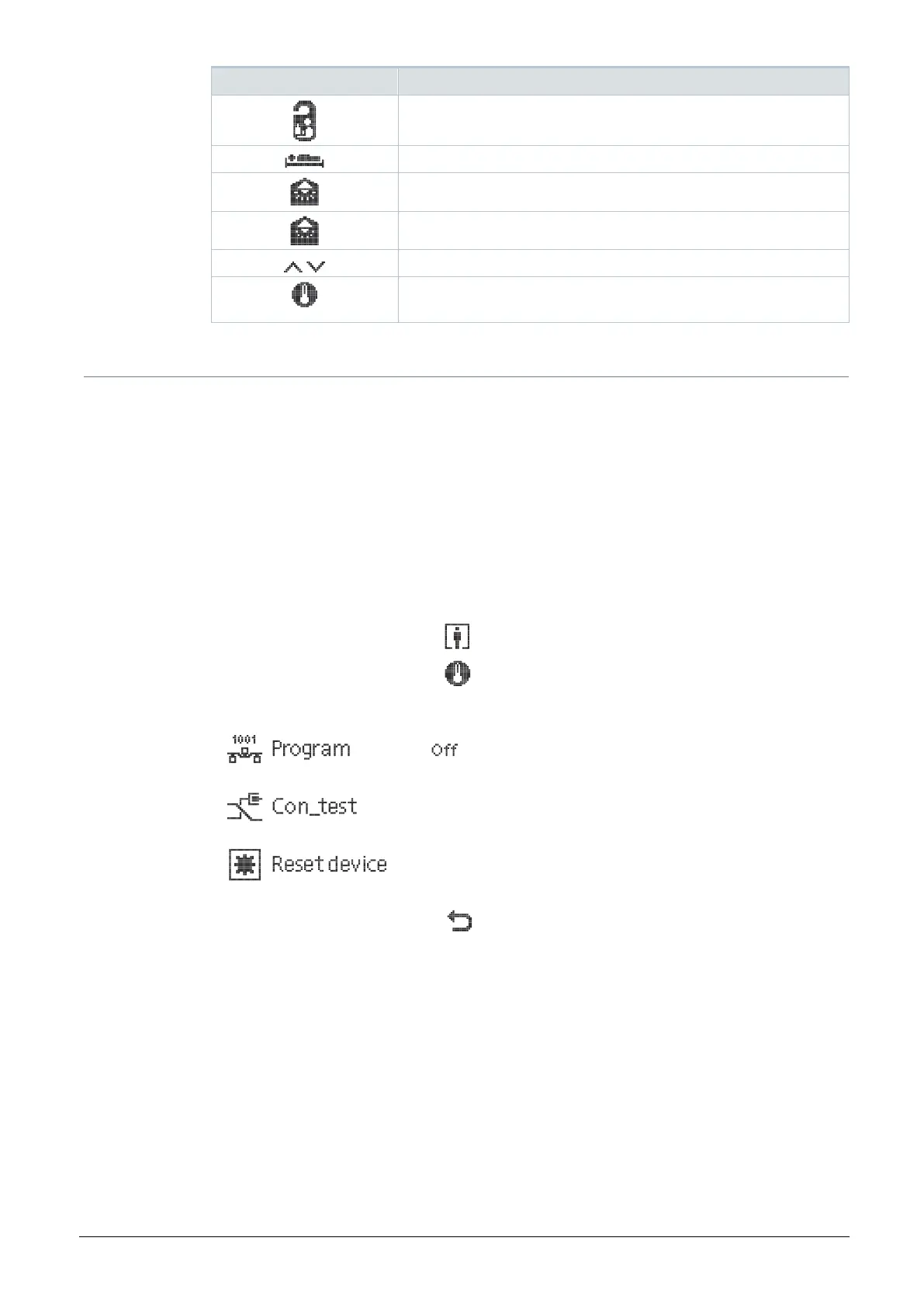HVAC operation, identical with QMX3.P35H (touch this icon to
go to the HVAC home page)
All commissioning work is done via the room automation station, using SSA-DNT or ABT.
ABT is never connected directly to a room operator unit.
When more than one QMX3.P... room operator unit is on the same trunk of the KNX PL-Link
bus, manual commissioning is as follows:
1. Connect SSA-DNT or ABT to the room automation station and activate the online
commissioning function.
2. Load web page “KNX PL-Link identification”.
Activate the identification function.
The room automation station now waits for a signal from the room operator unit.
3. On the room operator unit, enter Engineering mode:
– For unconfigured units, press the blank space on the bottom right corner for at least
5 seconds;
– For QMX3.P35H…, press for at least 5 seconds;
– For QMX3.P38H…, press for at least 5 seconds
4. The “Engineering” page is displayed.
5. Press “Program”.
The display changes from “Off” to “On”.
The tool identifies the current room operator unit that is operated and assigns an
address.
6. After the device is commissioned, the display automatically changes to “Off”.
