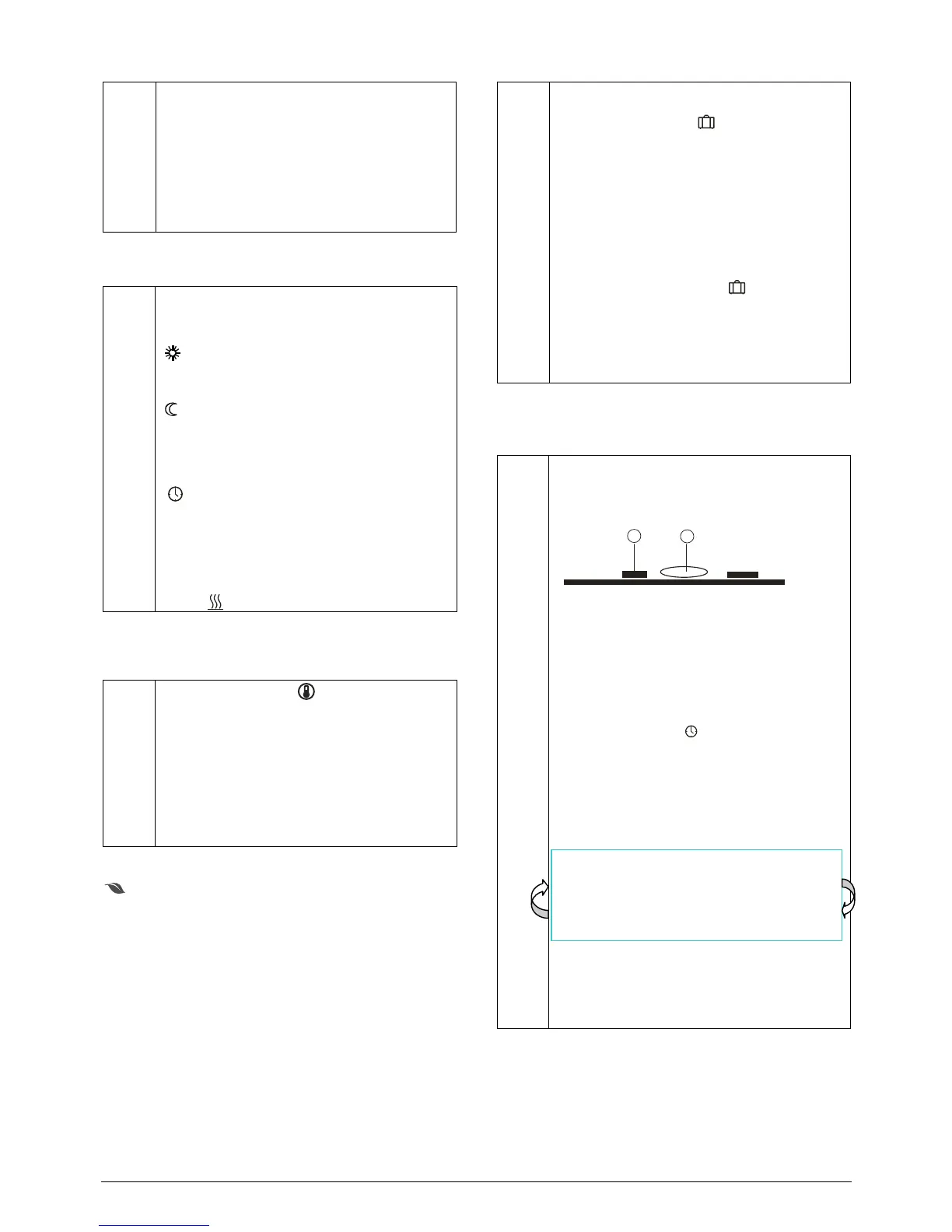2/4 Operating Instructions CB1B1422en_01 / 2013-03-08 Siemens Building Technologies
Are your rooms too warm/too cold?
+
–
ok
set
mode
Press + or – to increase or decrease the room
temperature setpoint in increments of 0.5 °C / 1 °F .
Proceed as follows:
• Press
+
or
–
to adjust the setpoint temporarily.
This adjustment is reset as soon as the
operating mode changes.
• Press ok, set or mode to save the value or wait
for the program to exit automatically
• To lock the setpoints, use parameters P06 and
P08.
Do you want to change the operating mode?
mode
!
The thermostat provides Comfort mode, Economy
mode, and Auto mode. Changeover between the
operating modes can be made manually by pressing
mode.
Comfort mode is the permanent (24 h) selection
of Comfort. Select this mode to maintain Comfort
temperature permanently without any time switch. It is
used during occupancy periods, for example.
Economy mode is the permanent (24 h) selection
of Economy. Select this mode to maintain the
Economy temperature permanently without any time
switch.
It is used during non-occupancy periods, for example
at night.
In Auto timer mode, operating modes (Comfort,
Economy) are changed automatically according to the
time switch set.
Note:
Frost protection is a function always active in the
background. As soon the room temperature falls
below 5 ºC, the unit automatically activates the
heating .
Do you want to set permanent temperature
setpoints?
set
ok
+
–
mode
!
• Press set and select
• Press ok to confirm
• Press mode to select an operating mode,
Comfort or Economy
• Press
+
or
–
to adjust the setpoint permanently.
• Press ok to confirm
• Press mode to exit or wait for the program to exit
automatically
Note: This permanent setpoint is used during Auto
timer mode.
Energy saving tips without sacrificing comfort
• Select Auto timer mode during the heating period, and set the
time switch according to your normal habits at home
• Select Economy mode or Holiday mode for long periods of
non-occupancy and during summer period
Do you want to set your Holiday mode?
set
ok
+
–
mode
!
Use the Holiday mode to set the thermostat to a
constant temperature while absent.
• Press set and select
• Press ok to confirm
• Press
+
or
–
to adjust the temperature setpoint
• Press ok to confirm
• Press
+
or
–
to adjust the number of days for
holidays (Note: 0 = Holiday mode OFF)
• Press ok to save the value
• When Holiday mode is activated, the remaining
days are displayed on the screen
Note: If you press mode while Holiday mode is active,
the function is turned off and the
symbol
disappears.
If the Comfort and Economy setpoint values are both
locked, the lowest locked setpoint value is the Holiday
mode setpoint value. You can adjust the setpoint
temperature from 5 ºC up to the lowest locked setpoint
value.
Do you want to enter your own time switch?
Option 1: Time switch with individual day selection (P11=0)
set
ok
+
–
mode
You can select Comfort mode or Economy mode at
15 minute intervals throughout the day. The 0:00 to
24:00 hour time bar allows you to set the operating
mode for the selected day(s).
Example:
18
1 2
Visible bars: Control to Comfort temperature
Invisible bars: Control to Economy temperature
When Auto timer mode is enabled, changeover
between the operating modes is automatic after the
settings are saved.
Proceed as follows:
1) Press set and select
.
2) Press ok to confirm.
3) Time switch for day Mon(1) is displayed.
4) Press
+
or
–
to select the day, from Mon(1) to
Sun(7).
5) Press ok to confirm the selection and initiate time
programming.
During programming step:
6) Press mode to select an operating mode, (Comfort
or Economy) or
7) Press
+
or
–
to adjust the time setpoint by 15
minutes for the selected mode.
8) Press ok to save the time switch.
9) Repeat steps 4-8 for all remaining days (if
required); or
10) Press mode or wait for the program to exit
automatically.
