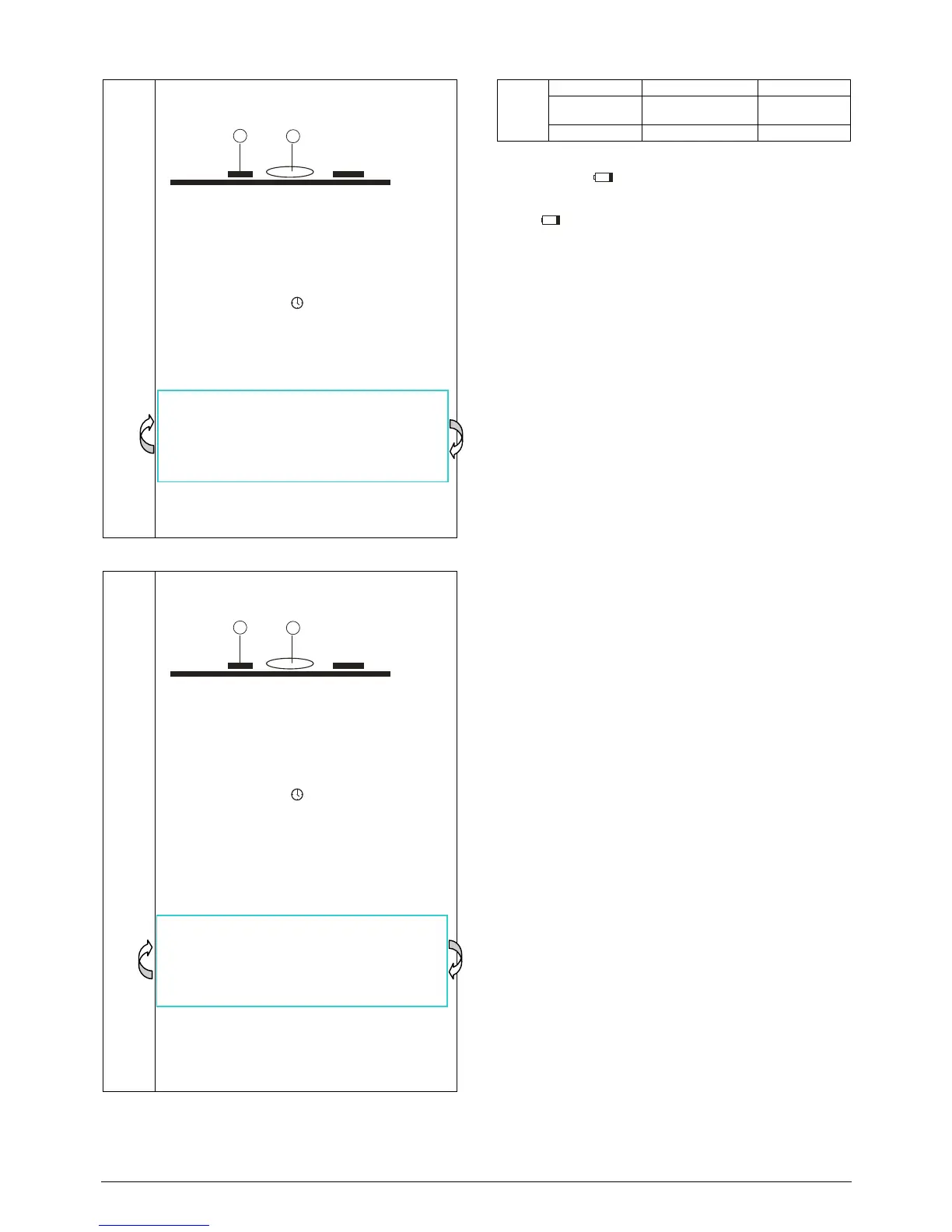18
1 2
Visible bars: Control to Comfort temperature
Invisible bars: Control to Economy temperature
Proceed as follows:
1) Set the parameter (P11=1). Please refer to the
section "Do you want to change parameters".
2) Press set and select
.
3) Press ok to confirm.
4) Time switch for period Mon (1) - Sun (7) is
displayed.
5) Press ok to initiate time programming.
During programming step:
6) Press mode to select an operating mode, (Comfort
or Economy) or
7) Press
+
or
–
to adjust time setpoint by 15 minutes
for the selected mode.
8) Press ok to save the time switch.
9) Press mode or wait for the program to exit
automatically.
Option 3: Time switch with 5-2 day selection (P11=2)
set
ok
+
–
mode
You can set Monday - Friday time switch at once and
Saturday - Sunday time switch at once.
Example:
18
1 2
Visible bars: Control to Comfort temperature
Invisible bars: Control to Economy temperature
Proceed as follows:
1) Set the parameter (P11=2). Please refer to the
section "Do you want to change parameters".
2) Press set and select
.
3) Press ok to confirm.
4) Time switch for period Mon(1) - Fri(5) is displayed.
5) Press
+
or
–
to select the period, Mon (1) - Fri( 5)
or Sat (6) - Sun (7).
6) Press ok to confirm the selected period and initiate
time programming.
During programming step:
7) Press mode to select an operating mode, (Comfort
or Economy) or
8) Press
+
or
–
to adjust the time setpoint by 15
minutes for the selected mode.
9) Press ok to save the time switch.
10) Repeat the steps 5-9 for the other period if
necessary; or
11) Press mode or wait for the program to exit
automatically.
Factory default for 7-day time switch
Day/s Comfort mode Economy mode
Mo (1) – Fr (5) 6:00 – 8:00 hr
17:00 – 22:00 hr
22:00 – 6:00 hr
8:00 – 17:00 hr
Default
value
Sa (6) – Su (7) 7:00 – 22:00 hr 22:00 – 7:00 hr
Does symbol appear on the display?
(Only with battery-powered versions)
Symbol is displayed when the batteries are low. Replace them
with 2 new alkaline batteries type AAA. Proceed as follows:
• Get 2 new alkaline batteries type AAA
• Remove the battery holder, then the batteries, insert the new
batteries and, within 1.5 minutes, replace the battery holder
• Ensure the exhausted batteries are disposed of correctly, in
compliance with environmental requirements
