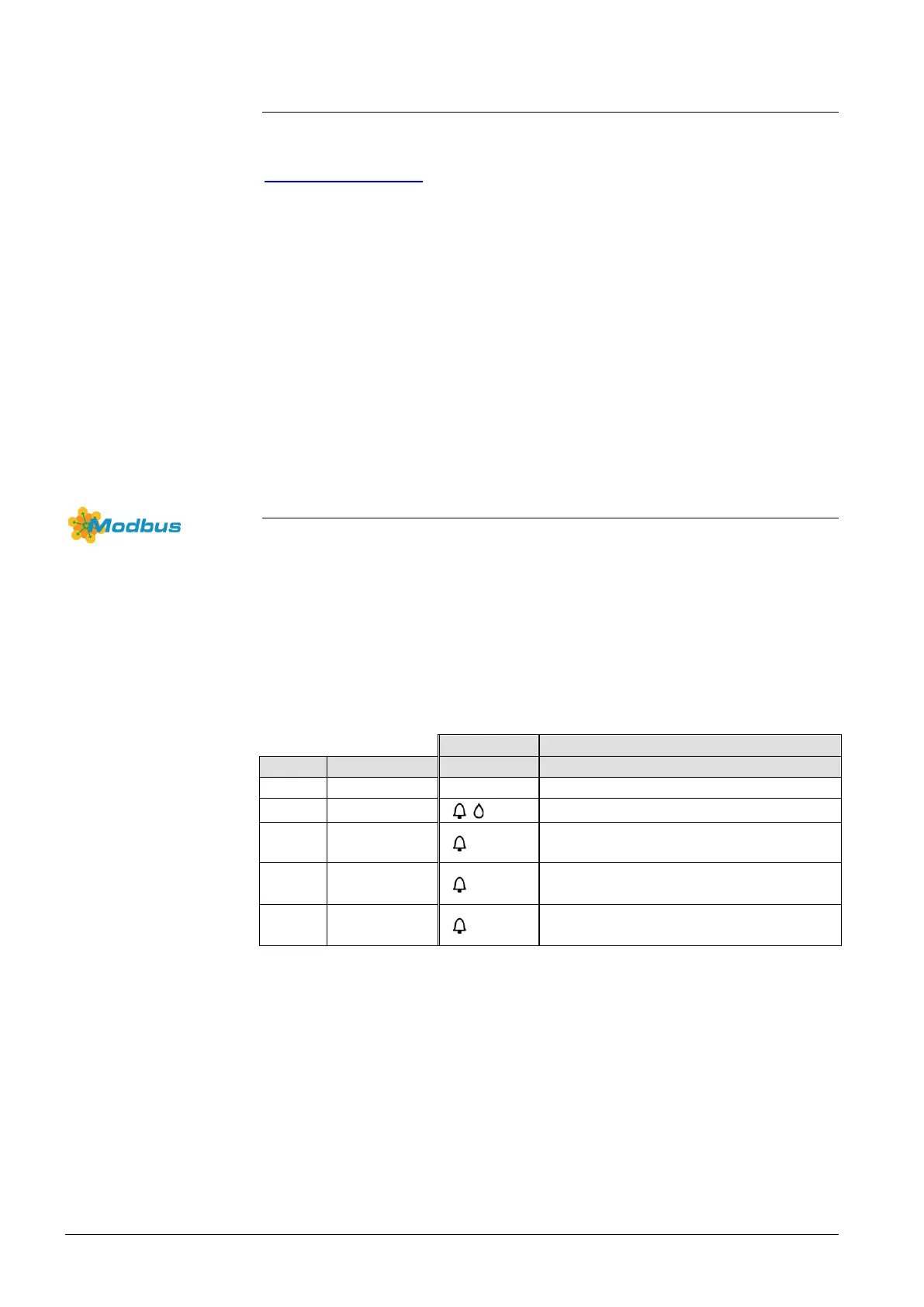40 / 62
Siemens RDF302 Basic documentation CE1P3079en
Smart Infrastructure 2022-06-17
3.11 Modbus RTU mode
The RDF302, RDF302/VB and RDF302.B thermostats support communication
protocol (Modbus RTU mode) as per the Modbus specification (refer to:
http://www.modbus.org).
The device address range is from 1 to 247.
The device address can be changed via parameter P81. (factory setting = 1)
The available baud rates are 4800 bps, 9600 bps, 19200bps and 38400 bps.
The baud rate can be changed via parameter P68. (factory setting = 19200 bps)
The parity can be set to none (no parity), odd or even.
The parity can be changed via parameter P70. (factory setting = even)
Any change, e.g. device address, baud rate and parity, will become effective only
after turning the power supply off then on again.
3.11.1 Fault function on Modbus
If a fault occurs (e.g. digital fault input, dew point, etc.) then a fault will be displayed
on the thermostat and the fault information can be read via Modbus.
If more than one alarms occur at the same time, the alarm with the highest priority
will be available via Modbus while the thermostat will display all active alarms
alternatively.
The table below shows the error code and default alarm texts.
1)
RDF302.B does not have inputs X1 and X2.
Default alarm texts are stored in the thermostat’s non-volatile memory and can be
adjusted using the Modbus commissioning tool.
