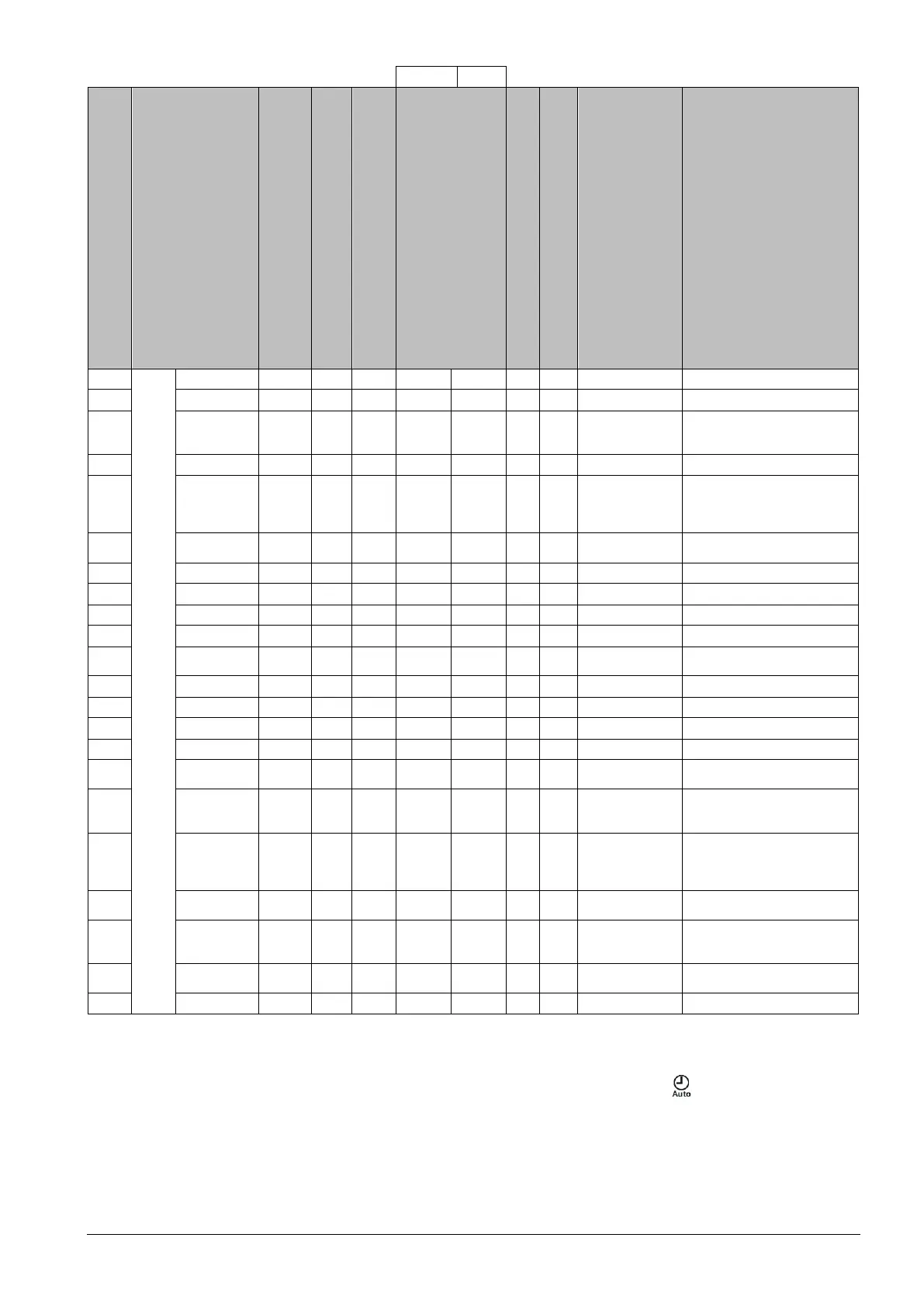If a bus command is received via MODBUS for either COMFORT or ECONOMY operating mode, the symbol
of the selected operating mode will be displayed.
i.e. either COMFORT or ECONOMY symbol only
If a bus command is received for PROTECTION mode, the AUTO TIMER symbol ( ) will be displayed and
all key buttons will be de-activated.
i.e. both PROTECTION and AUTO TIMER symbols
** RDF302.B does not have inputs X1 and X2. Parameters related x1 and X2 input functions are not applicable
to RDF302.B.
