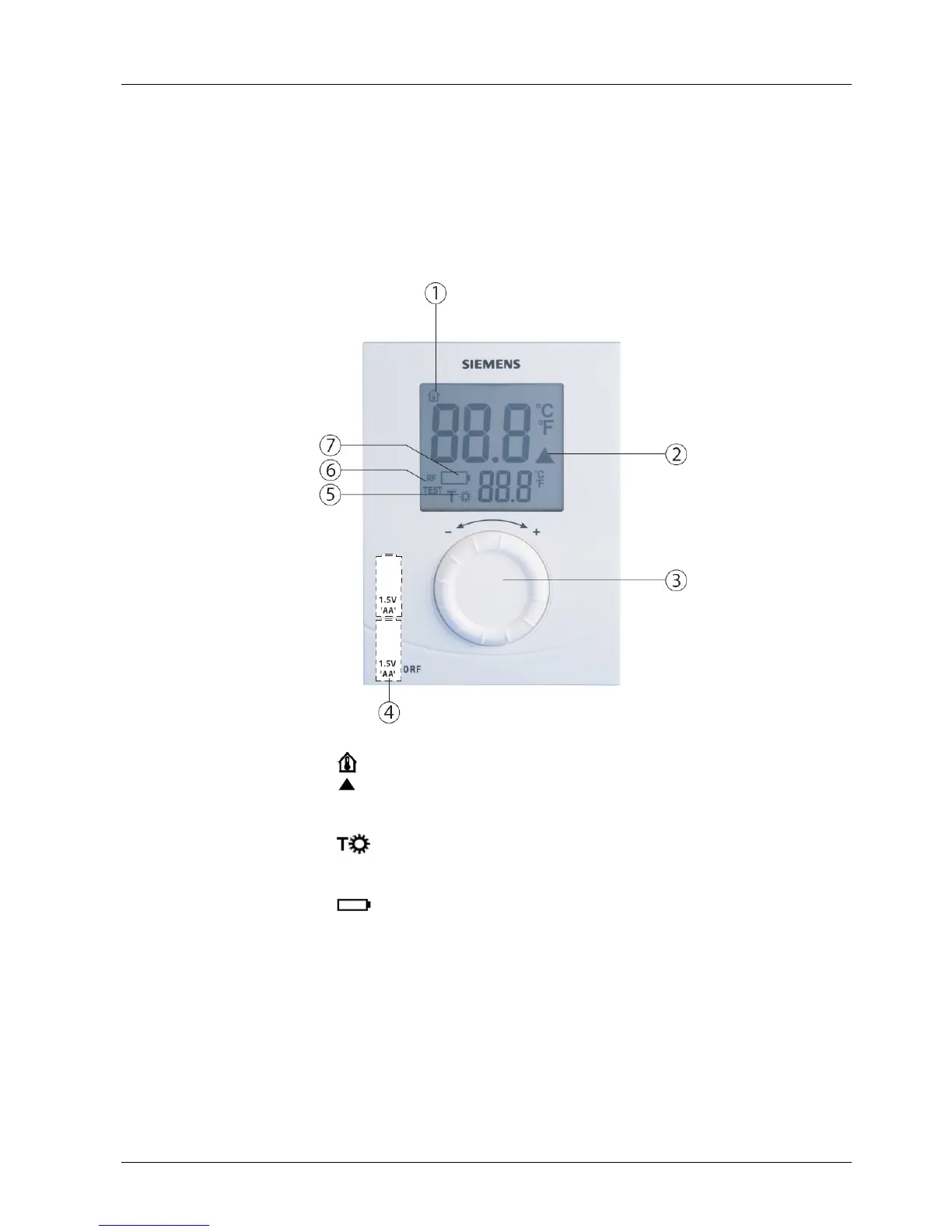3/10
Siemens Room temperature controllers CE1N3070en
Building Technologies 20.11.2007
Mechanical design
The controller consists of 4 parts:
• Plastic housing with digital display accommodating the electronics, operating ele-
ments and built-in room temperature sensor
• Baseplate (mounting base)
• Removable battery compartment
• Fold-out stand
The housing engages in the baseplate and snaps on. The baseplate carries the screw
terminals. There is a reset button on the rear of the unit.
1
Display of the room temperature in °C
2
Indicates a request for heat
3 Temperature setting knob
4 Battery compartment
5
Comfort temperature setpoint
6
RF
TEST Indicates RF signal test
7
Indicates low battery power; replace batteries
Key
