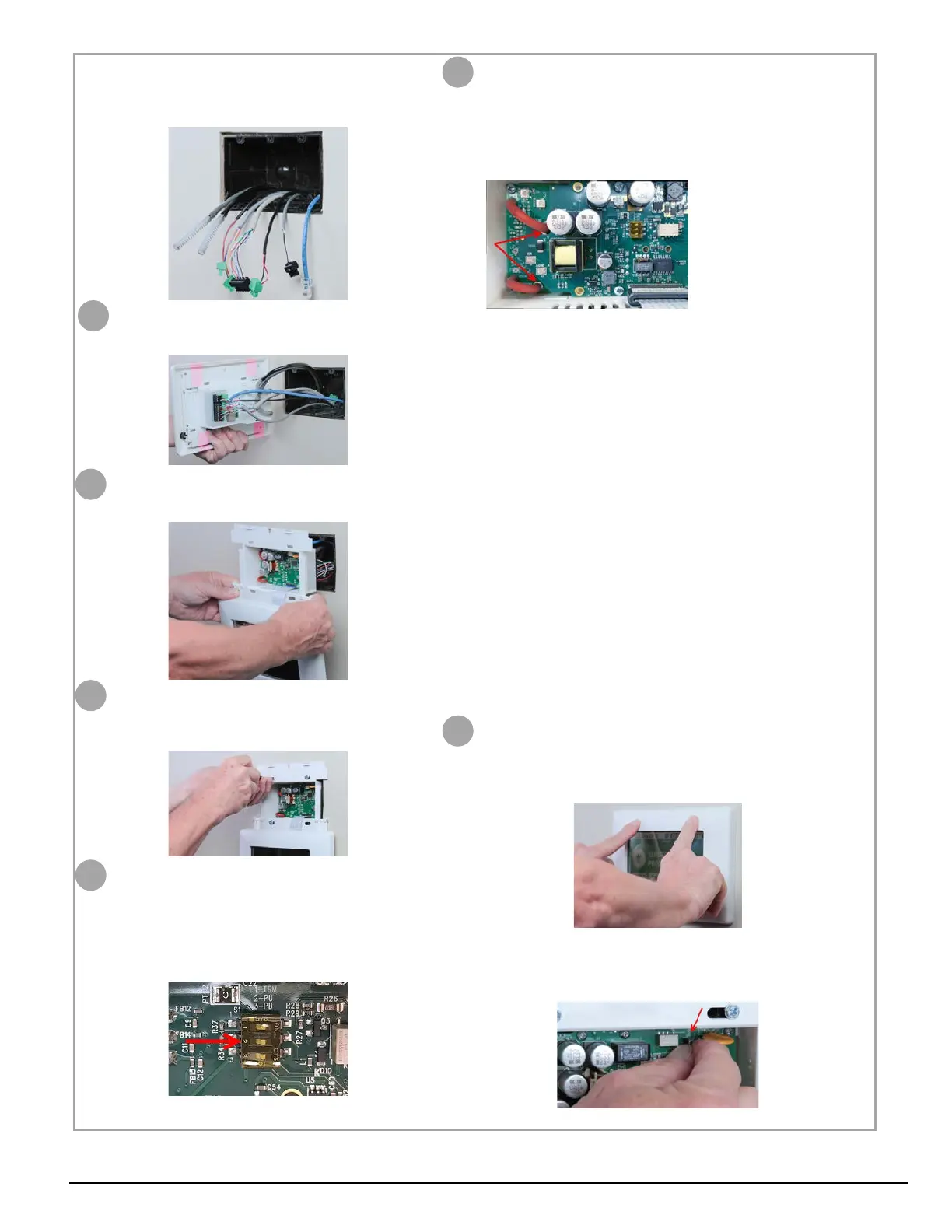Siemens Industry, Inc. A6V11402061 2018-10-09 3 / 5
Ensure rough-in box is ready to receive the
Room Condition Monitor.
Sicherstellen, dass Einbaudose für
Raumbetriebsüberwachung bereit ist.
Connect all terminations and tubing.
Alle Klemmen und Schläuche befestigen.
Slide the unit into the wall.
Gerät in Wand einpassen.
Use the provided screws and secure the display.
Mit gelieferten Schrauben befestigen, Anzeige
sichern.
Hardware configuration is done using a three dip
switches. Push the switch to the right to turn the func-
tion on, or to the left to turn the function off.
Hardware-Konfiguration über drei DIP Schalter.
Schalter nach rechts zum Einschalten der Funktion
drücken oder nach links, um Funktion auszuschalten.
With the unit display hanging open and unit powered, re-
sensor to ensure accurate operation:
Nach Anschluss und bei offener Anzeige den Fühler für genau-
en Betrieb kalibrieren:
− Remove one end of each pressure tube (shown here)
Ein Ende jedes Druckschlauchs entfernen (siehe unten)
− Access Settings > Maintenance > Pressure Calibration.
Zugriff auf Einstellungen > Wartung > Druckkalibrierung.
− With tubes disconnected, press Adjust Zero.
Bei nichtverbundenen Schläuchen Null anpassen drücken.
− Reconnect tubes.
Schläuche verbinden
The unit is now ready for final mounting.
Das Gerät ist nun für die Endmontage bereit.
Location of Pressure Pickup Ports
Ort für Druckaufnahme-Ports
Pressure Pickup Ports should be located at least six 2 meters (6
feet) from air turbulence that may originate from air supply
diffusers, slot diffusers, mobile equipment cooling fans, or other
devices that may exhaust air in the direction of the ports. Air
velocity blowing directly on these ports can cause inaccurate
pressure measurement.
Die Druckaufnahme-Ports sind min. 2 Meter (6 Fuss) von einem
Luftwirbel durch,Zuluftauslass, Schlitzdurchlasse, mobilen
Ventilatoren oder anderen Geräte, die Luft zum Port richten, zu
montieren. Direkt auf diese Ports gerichtete Luftströme können
zu ungenauen Messungen führen.
Align the display screen with the mounting plate. Press above
and below the display screen to snap in place.
Anzeige an Montageplatte ausrichten. Ober- und unterhalb der
Anzeige drücken, um diese aufzuschnappen.
The unit is continuously powered. To remove power, disconnect the
J6 jumper.
Das Gerät ist dauerndhaft and die Versorgung angeschlossen. Um
die Verbindung zu trennen, ist Jumper J6 zu trennen.