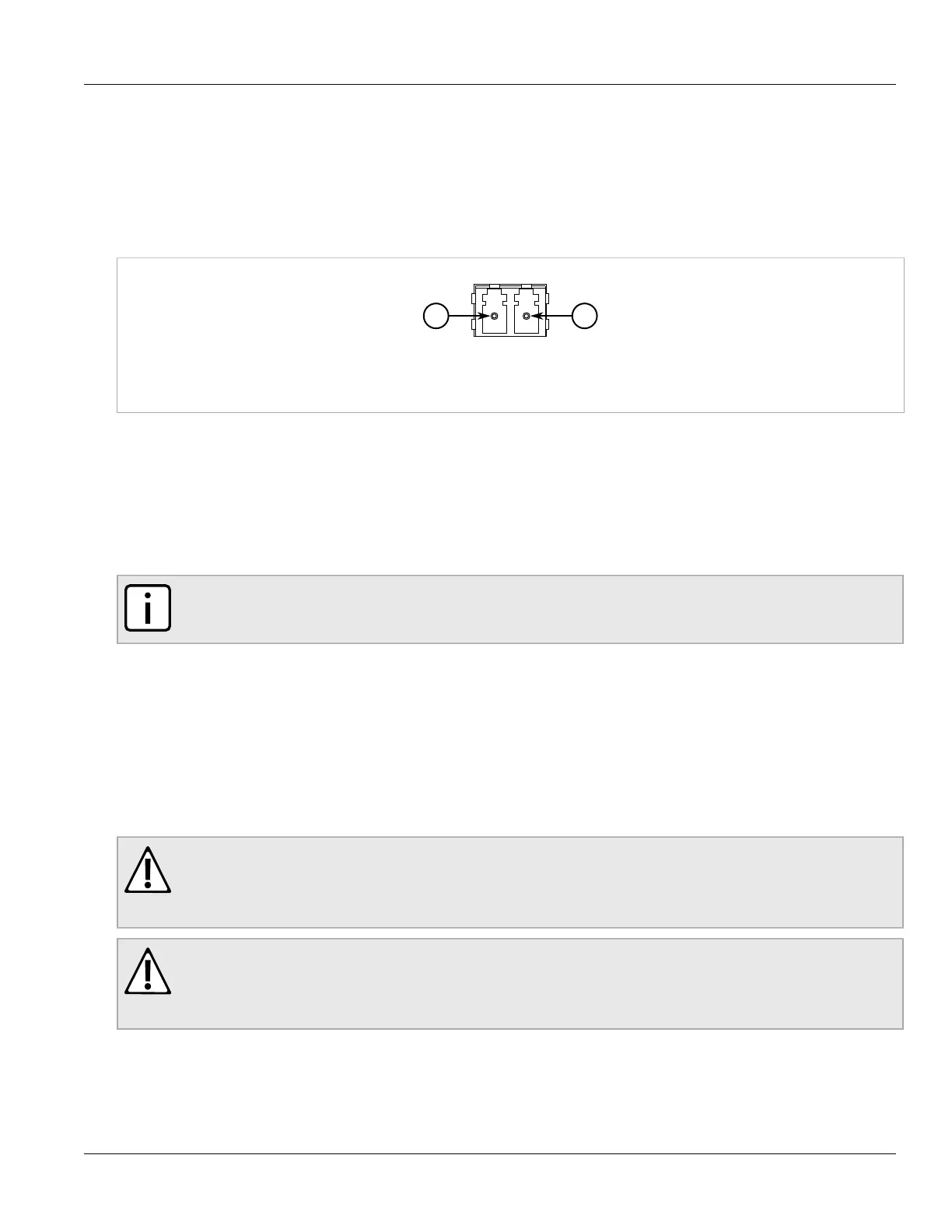Chapter 3
Communication Ports
RUGGEDCOM RS900G
Installation Guide
16 SFP Optic Ethernet Ports
Section 3.4
SFP Optic Ethernet Ports
SFP (Small Form-Factor Pluggable) optic Ethernet ports are available with LC (Lucent Connector) connectors.
Make sure the Transmit (Tx) and Receive (Rx) connections of each port are properly connected and matched to
establish a proper link.
Figure 17: LC Connector
1. Tx Connector 2. Rx Connector
Specifications
For specifications on the available SFP optic Ethernet ports, refer to Section 4.5, “SFP Optic Ethernet Port
Specifications”.
Installation/Removal
The following sections describe how to install and remove SFP optical ports:
NOTE
SFP optical ports can be safely inserted and removed while the chassis is powered and operating.
• Section 3.4.1, “Installing an SFP Optical Port”
• Section 3.4.2, “Removing an SFP Optical Port”
Section 3.4.1
Installing an SFP Optical Port
To install an SFP optical port, do the following:
CAUTION!
Electrical hazard – risk of damage to equipment. Use only components certified by Siemens with
RUGGEDCOM products. Damage to the module and device may occur if compatibility and reliability
have not been properly assessed.
CAUTION!
Electrical hazard – risk of damage to equipment. Make sure all electrostatic energy is dissipated
before installing or removing components from the device. An electrostatic discharge (ESD) can cause
serious damage to the component once it is outside the chassis.
1. Make sure all potential electrostatic build-up has been properly discharged to prevent electrostatic
discharges (ESD). This can be accomplished by wearing an ESD wrist strap or by touching Earth or the
chassis ground.
2. Remove the dust cover from the port opening in the module.
