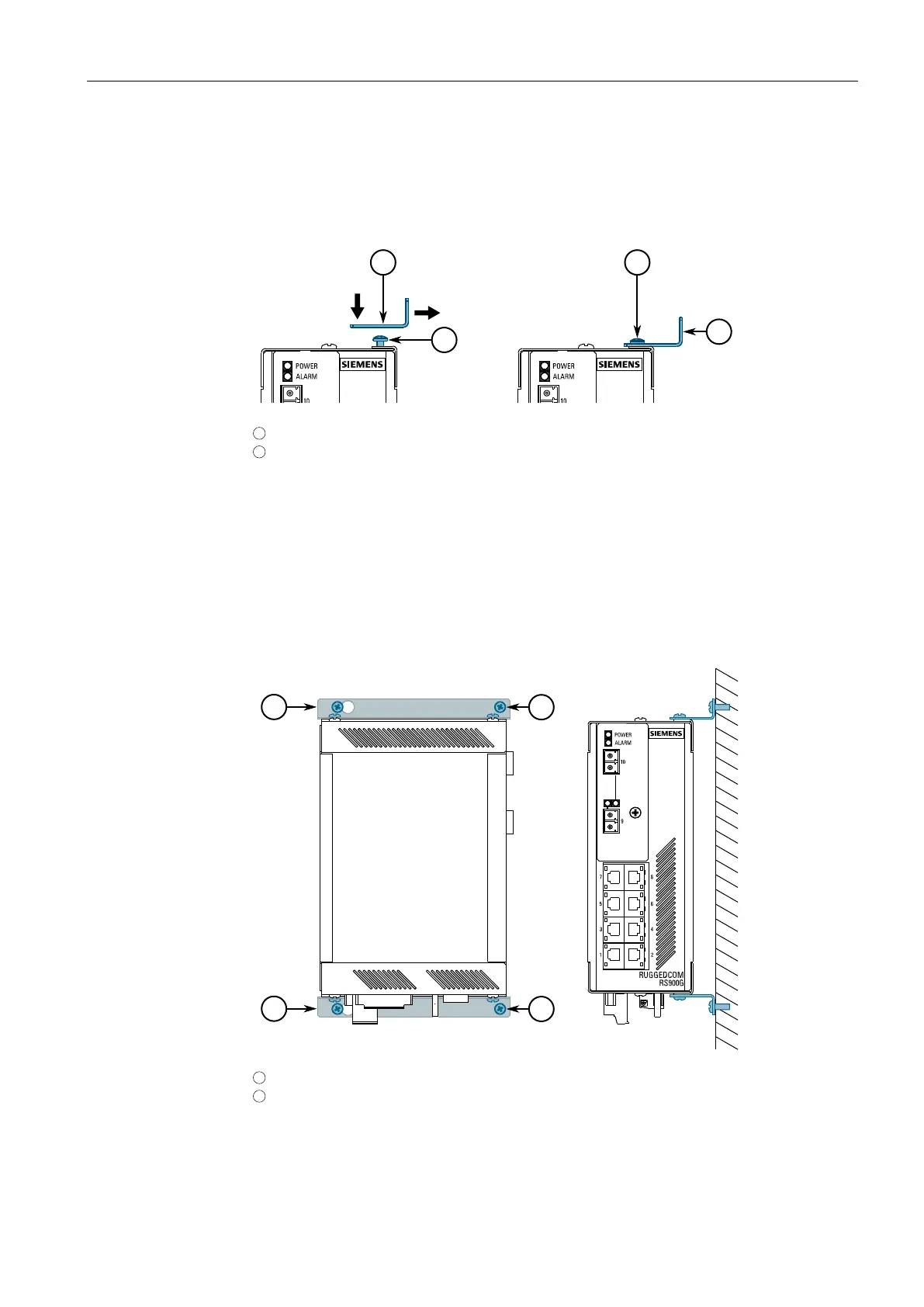Installing the Device
2.4.2Mounting the Device to a Panel
To mount the device to a panel, do the following:
1. Loosen the screws for the panel adapters located at the top and bottom of the
device.
1
Panel Adapter
2
Screw
Figure2.3 Installing the Panel Adapters
2. For both adapters, align the slots with the screws and then slide the adapters on-
to the device.
3. Tighten the screws to secure the adapters.
4. Place the device against the panel and align the adapters with the mounting
holes.
1
Panel Adapter
2
Screw
Figure2.4 Panel Mounting
10
RUGGEDCOM RS900G
Installation Manual, 06/2020, C79000-G8976-1025-07
