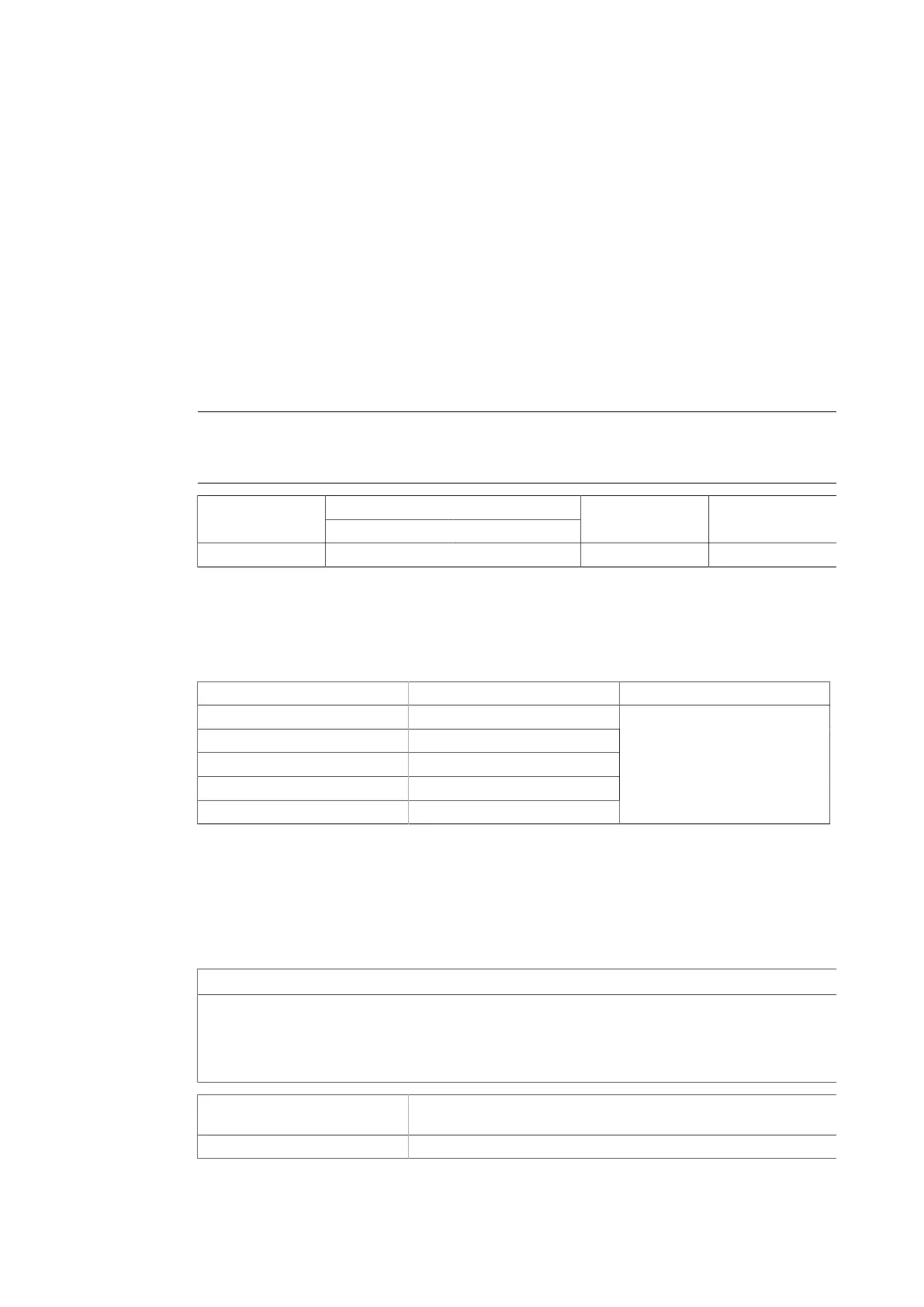Technical Specifications
5
This section provides important technical specifications related to the device.
5.1 Power Supply Specifications
Note
When determining cable lengths, make sure the minimum input voltage for the pow-
er supply is provided at the power source.
Input RangePower Sup-
ply Type
Min Max
Internal
Fuse Rating
Maximum Power
Consumption
a
Internal 11 VDC 72 VDC 6.3 A 26.4 W
a
Power consumption varies based on the device configuration.
5.2 Failsafe Relay Specifications
Maximum Switching Voltage Rated Switching Current Isolation
30 VDC 2 A, 60 W
125 VDC 0.24 A, 30 W
125 VAC 0.5 A, 62.5 W
220 VDC 0.24 A, 60 W
250 VAC 0.25 A, 62.5 W
1500 V
rms
for 1 minute be-
tween coil and contacts
5.3 Operating Environment
The RUGGEDCOM RX1512 is rated to operate under the following environmental
conditions.
NOTICE
Temperature limits for select line modules may differ from that which can be with-
stood by the RUGGEDCOM RX1512. Make sure the selected modules are rated for
the expected environmental conditions before deployment. For more information,
refer to the RUGGEDCOM RX1512 Series Modules Catalog.
Ambient Operating Tempera-
ture
a
b
c
-40 to 85 °C (-40 to 185 °F)
Ambient Storage Temperature -40 to 85 °C (-40 to 185 °F)
RUGGEDCOM RX1512
Installation Manual, 07/2019, C79000-G8976-1057
33
