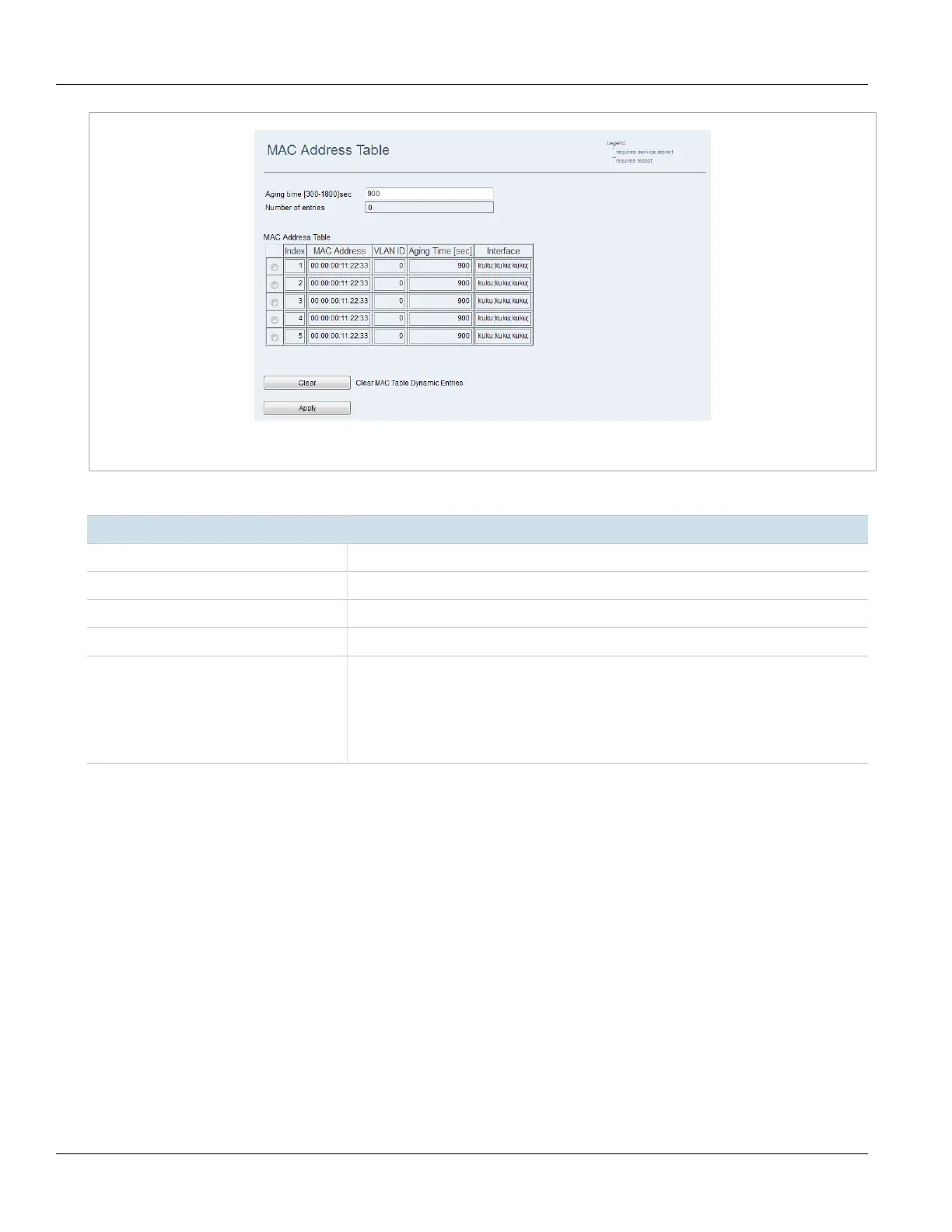Chapter 5
Setup and Configuration
RUGGEDCOM WIN
User Guide
86 Configuring the MAC Address Table
Figure81:MAC Address Table Screen
The table provides the following information:
Parameter Description
Index Displays a unique identifier for the table entry.
MAC Address Displays the MAC address of a local or remote node.
VLAN ID Displays the identifier for the Virtual LAN on which the node is active.
Aging Time [sec] Displays the time, in seconds, until the entry will be removed from the table.
Interface Displays the interface from which the SS learned the MAC address.
Possible values include:
• Network — the base station acquired the address from the Ethernet network interface
• RF — the base station acquired the address from the RF interface
• Local — indicates the MAC address of the base station itself
Section5.17.2
Configuring the MAC Address Table
The MAC Address Table displays the MAC addresses learned by the SS. To configure the MAC address aging time,
do the following:
1. Navigate to Network» Ethernet Settings» MAC Address Table. The MAC Address Table screen appears.
